With the latest technology of iPhones and iPads, Apple has launched Apple watches which can be worn to have access to most of the notifications of your iPhone without actually using it. Such watches are very helpful for the people who work in the situations where they want to track their phone calls and get their mobile notifications without using it. Well, using an Apple Watch or android wear is the only way to do this. Read below how to connect Android smartwatch to iPhone.

Can You Connect Android Smartwatch with iPhone?
We know that iPhones and iPads allow Apple watches to connect and allow the users to have access to the notifications. When Apple watch was released, it was only compatible with iPhones and other Apple devices. Most of the people still think that if they want to use a service like Apple watch, they will have to buy an Apple watch.
However, we know that Apple watch is an expensive stuff and not everyone can purchase it. On the very another hand, we have some Android smartwatch that is relatively affordable and provides the same services. Android wears are watches that can be used with an android device just like Apple watch with iPhone.
Now the biggest problem is that not everyone can purchase an Apple watch, and if we buy an android wear which is affordable, will it work with iPhone? Well, the answer is yes! You will be happy to know that you can easily connect Android smartwatch to iPhone. All you need is performing some simple steps that are mentioned below.
How to Connect Android Smartwatch to iPhone
The best thing about the whole process is you can do this without jailbreaking your iPhone. It means you will get access to android wear using your iPhone without any problems. Now have a look at the requirements and process steps if you want to connect Android smartwatch to iPhone.
Requirements of the Process
Before beginning the process, you will need some things to complete the process.
- An Android device
- An Apple device
- Android Wear App
- Aerlink Wear Connect for iOS app
- You can download both of these apps from the stores of your mobile devices.
Steps to Connect Android Smartwatch With iPhone
You will need to follow some steps in order to get access to the android wear through your Apple device. Follow the steps mentioned below step by step to complete it.
Step 1: First you need to install Aerlink app on your Android phone. After that, on your android smartwatch, open the wear connect app and click on the iOS Service option to pair it on.
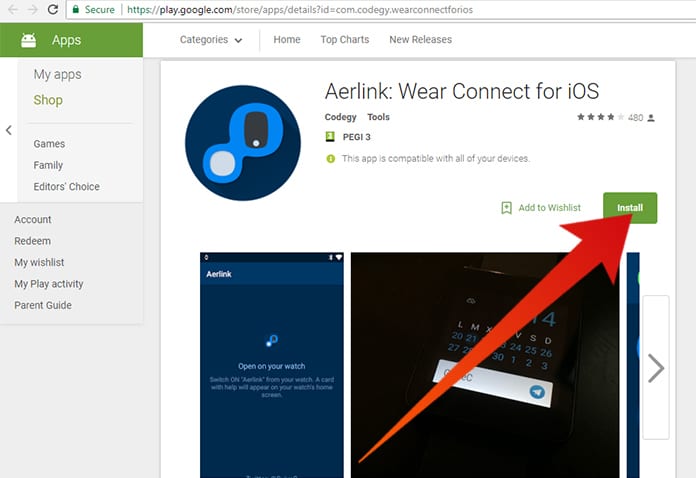
Step 2: Now on your iOS device, open the Android Wear app that you just installed from the App Store.
Step 3: When you start the app, you will view different options on the screen. You need to click set it up to pair your connect Android smartwatch to iPhone.
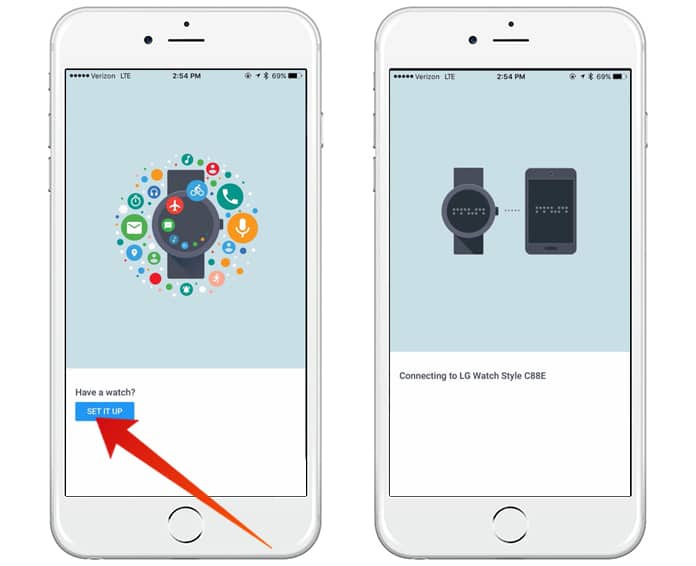
Step 4: Now come back to your android wear, it will be showing you the Disconnected option. Tap on it to connect with the iPhone using the Bluetooth.
Now your android wear is connected to your iOS device, and you can access some notifications and calls of your mobile. Although it doesn’t provide you access to all of the notifications, yet you will get enough notification access to your android smartwatch.










