We know that torrents are widely used to download stuff from the internet. Whether you want to download movies or you are looking for a game collection, a torrent client is always better than the regular download. There are many reasons behind this like your download will not disturb even after disconnecting the internet and then connecting it again. Moreover, you can do anything on your device, and the download will be running in the background. So, in this post, we will teach you how to download iTransmission 5 on iPhone and iPad without jailbreak.

Download and Install iTransmission 5 on iPhone and iPad
Torrent clients are available on the internet for PC and Mac. You can easily download and install them in order to get the unlimited access to the downloads. However, when it comes to the iPhone, there is not better app than iTransmission 5. It allows you to download different stuff on your mobile. This app is not available on the App Store. It means you will have to install it from a third party client source.
Initially, such tweaks and updated apps were only available to the jailbroken devices. After that, the developers realized that not everyone wants to jailbreak his Apple device, but everyone is looking for such amazing updated apps and tweaks. Later on, different sources were introduced to sideload apps from Computer to the iPhone without jailbreaking it. It is a very interesting and useful thing for those Apple users who don’t want to jailbreak their devices.
Steps to Download iTransmission 5 On iPhone or iPad Without Jailbreak
If you want to install iTransmission five on your iPhone without jailbreaking it, follow the process mentioned below.
Step 1: First of all, you will need Cydia Impactor app to sideload the iTransmission app on your mobile. This app can be installed on your computer and can be used for apps sideloading.
Step 2: You can download and install the latest version of Cydia Impactor app from our website.
Step 3: After the installation of Cydia Impactor app, connect your iPhone to the computer using a USB cable.
Step 4: Now launch the Cydia app, and you will see the list of connected devices in the dropdown menu. You will have to select your device here.
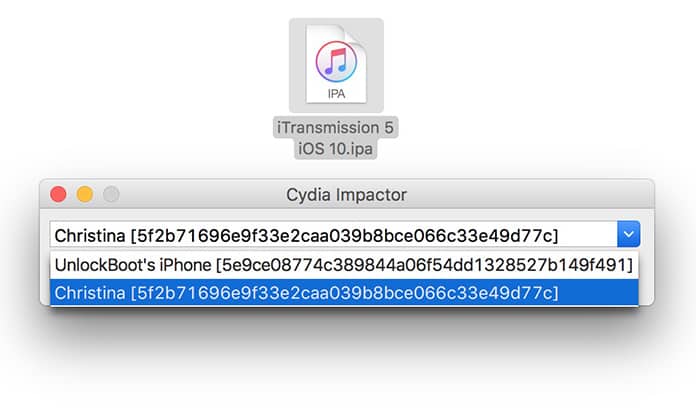
Select your device from the dropdown menu to download iTransmission 5
Step 5: Now come to the IPA file of iTransmission five apps. You can easily download this IPA file from our website here.
Step 6: Click and move the IPA file to the Cydia screen where your iPhone is connected.
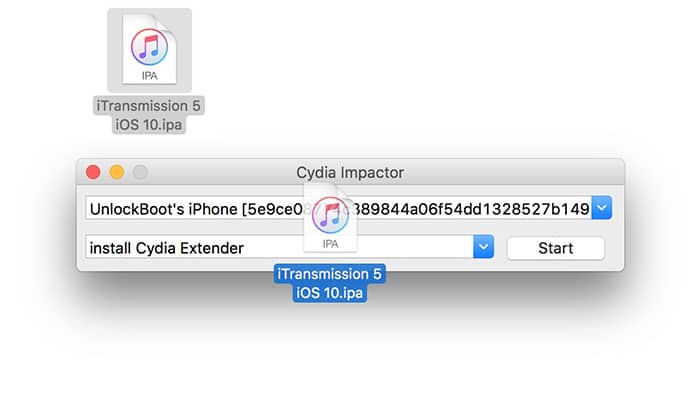
Sideload iTransmission 5 IPA file on iPhone
Step 7: Here the app will ask you for your Apple ID. Provide your Apple ID and click OK. Now click OK again when the warning dialogue box appears.
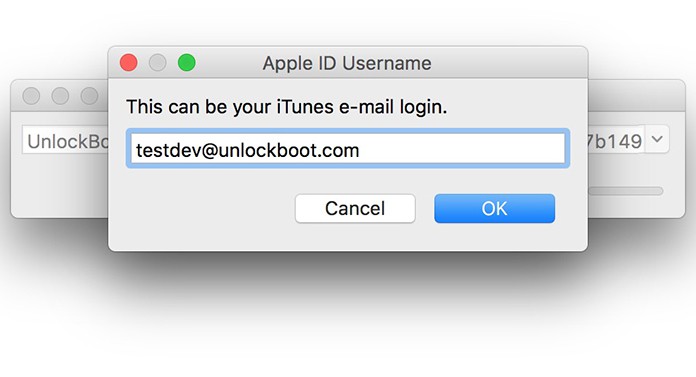
Write you Apple ID to install iTransmission 5 on iPhone or iPad
Step 8: Now the Cydia will start sideloading the IPA file to your iPhone. This process will take a bit of time, and you will be able to use iTransmission on your iPhone.
Step 9: After installing, you will have to trust the app as it was installed from a third party app and Apple won’t allow such apps until you trust them.
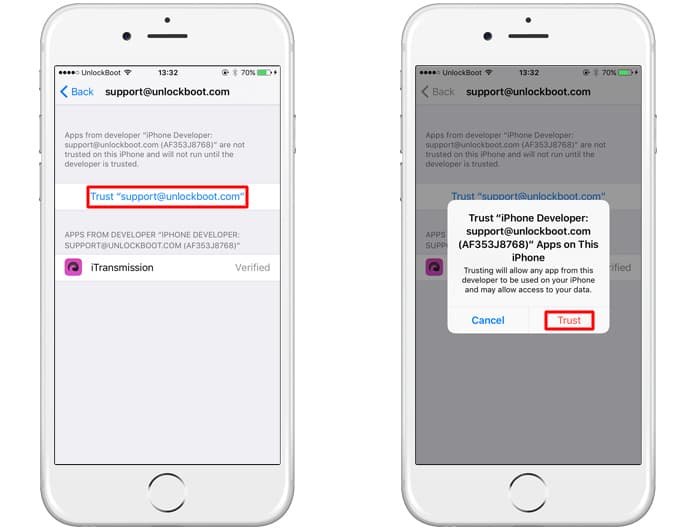
Trust the App to use iTransmission 5 on your iPhone
Step 10: In the Settings app, got to General option and click on Profile & Device Management. Here you will see the installed app under your Apple ID. Click on the app and tap on Trust.
You are all done! Now you can open and use iTransmission 5 to download torrents on your iPhone or iPad.
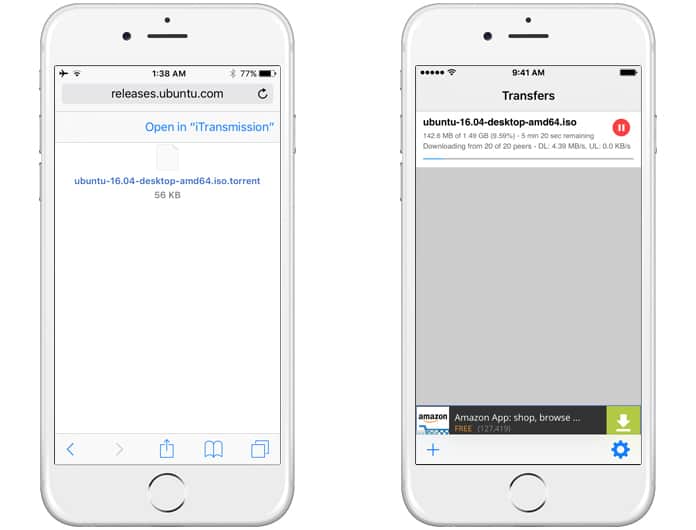
Use iTransmission to download torrents on iPhone
We hope that you have successfully installed iTransmission 5 on your iDevice. If you need any kind of help, please ask us in the comments below.










