Did you know many devices allow you to type the Apple logo? It looks like this when typed out: In Apple marketing copies, this could be quite useful. Others would love to see it appear on social media platforms like Instagram and Twitter.

But the Mac is lacking a dedicated symbol button even though the special character for this logo is present on the devices to type out.
How Apple Logo Appears Non-Apple Platforms
Across Apple devices like the iPhone, Apple Watch, and Mac, the Apple logo appears as it is. It can be created in tvOS, macOS, and iOS software. On external browsers including Firefox, Google Chrome, and Microsoft Edge, it could appear a strange character, square, or something else.
But Apple isn’t to blame.
That’s because the logos of Windows and Apple are located in ASCII extended character set’s private area because characters for corporate logos are missing from the Unicode. Because of varying implementations, the special characters don’t show as they are on outside platforms.
Symbol Codes for Apple logo
The following values make up the Apple logo in the ASCII extended character set:
- Unicode – U+F8FF
- Decimal: 240
- Hexadecimal: F0
Note: Go to Codetable.net if you want the special characters’ numeric values.
Keep reading as we show you how to make the Apple logo on Apple TV, iPhone, iPad, and other iDevices, as well as external platforms.
How to Type Apple Logo on Difference Devices
Here are the steps:
Typing the Apple logo on Mac
Use these keystroke combinations to create the Apple logo on Mac:
Option (⌥) + Shift (⇧) + K
The keyboard shortcut works using the US English keyboard layout.
For character placement visualization on the keyboard, select the ‘Show Keyboard Viewer’ from the ‘Input Source’ in the OS’s menu bar popover.
The other thing you can do is go into System Preferences –> Keyboard –> Input Sources.
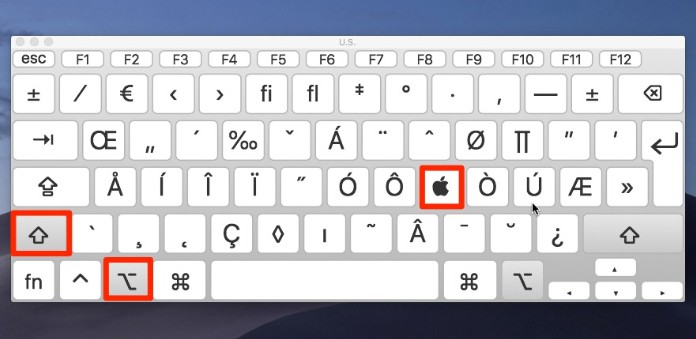
Key assignments for the special characters can be visualized using the Keyboard Viewer. To make other hidden characters appear, users can press the Command (⌘) or Control (⌃) key, which are known as modifier keys.
Global users who depend on different keyboards boasting varying layouts that are different from the standard US QWERTY can use the Keyboard preference pane to switch to the US English layout for entering the symbol of Apple logo. For a more elegant work, even a custom text replacement can be done, which we’ll discuss later.
Typing the Apple Logo on iPad and iPhone
The macOS keyboard shortcut can’t be used in iOS because the iPhone doesn’t have a Keyboard Viewer.
However, there is a dedicated feature on iOS devices that allows users to enter special symbols and phrases. It’s called ‘text replacements.’ The feature, also present in macOS, replaces a phrase or word using custom text, such as converting ‘(c)’ into the symbol of copyright.
Text replacements can also be used on iOS for typing the Apple logo:
- Launch Settings > General > Keyboard > Text Replacement.
- Tap ‘+’ in the screen’s top-right corner for putting up a new text replacement.
- – Copy this from here on your iOS device. Tap on and keep holding next to ‘phrase’, and from the bubble menu that shows up, choose ‘Paste’ for inserting the symbol.
- Now tap next to ‘Shortcut’ for entering a custom snippet – this will be replaced with the logo. We used ‘apple,’ but users can opt for another replacement (to prevent the replacement from being triggered by accident, use a combination of letters that are different from common phrases and words).
- Once you’re finished making changes, tap ‘Save’ in the top-right window.
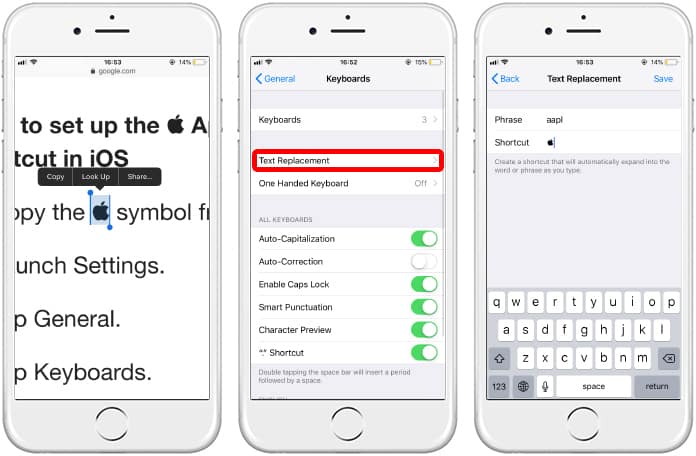
As you type, you’ll see the shortcut expanding into the Apple logo automatically.
That’s it. Now the Apple logo can be easily entered into the Mac or iOS device. From there, you can use it in your documents, emails, texts, notes & more – just press the ‘Spacebar’ after you type the aapl shortcut and the Apple logo character will replace the text.
Through iCloud, text replacements can also be kept in sync across macOS and iOS, so users can use the same shortcut for typing the Apple logo across all iDevices.
And if a Bluetooth keyboard is paired with the iDevice, the keystroke that you pressed on Mac can be used to produce the symbol for Apple logo.
Typing the Apple logo on Apple Watch
Right now, there’s no method for creating the Apple logo symbol on an Apple Watch.

The two input features – Scribble and Dictation – doesn’t let users create the Apple logo with their voice like it’s possible with formatting and punctuation. The good news is that the Apple logo does appear visible in apps such as Reminders and Messages – that’s because it is present in watchOS’s default fonts.
Typing the Apple logo on Apple TV
For making the Apple logo appear on the Apple TV, take these steps:
- Go to Settings > Remote and Devices > Bluetooth on the 4th Gen Apple TV 4K or Apple TV. For models before that, go to Settings > General > Bluetooth.
- When nearby Bluetooth devices are detected by Apple TV, choose your preferred keyboard from the dropdown.
- Enter the 4-digit code if prompted and tap Enter.
- Go to that section of the app of Apple TV where text can be entered, such as the search bar on YouTube.
- On the wireless keyboard, press Option (⌥) + Shift (⇧) + K to make the Apple logo appear.
- Make sure to connect a wireless keyboard to the device to quickly create the Apple logo symbol.
That’s it. That’s how you write the Apple logo on an Apple TV.
Typing the Apple Logo with the Apple TV Remote app
For those who don’t have a wireless keyboard, they could just type using their iPhone:
- On an iPad/iPhone using iOS 11 or above, go to Settings > Control Center > Customize Controls and tap the ‘plus’ sign beside the Apple TV Remote.
- Create a shortcut on the iDevice that will be replacing the ‘appl’ text with the Apple logo , as we explained above for iPad and iPhone using the text replacements option.
- Once the Apple TV Remote widget appears in the CC (Control Center), go to your Apple TV and use the Siri Remote to highlight any input field for the text.
- Next, launch the Control Center on iPhone or iPad, tap the widget you’ve just created, select the Apple TV from the dropdown, and enter (if necessary) the 4-digit password. Alternatively, the Lock Screen will display a popup that you can press on the iPhone as you choose the text field on the TV.

Please note that the widget that’ll show up in the Control Center will only function on 4th Gen Apple TV 4K an Apple TV. It also needs an iPad or iPhone running iOS 11 or above.
Those who own Apple TV of older generators can download the iTunes Remote app or the Apple TV Remote app from the App Store and configure it to control the set-top box on a remote basis. Now you’ll be able to access extra features, such as Game and Now Playing mode, as well as type the Apple logo.
Note that on Apple TV, entering the Apple symbol utilizing the Dictation feature isn’t supported.
Typing the Apple Logo on Windows 10/8/7 PC
As we’ve already stated, the Apple logo is present in the ASCII character set as a character point that’s privately intended for devices and applications that have to display the glyphs which the Unicode standard hasn’t specified.
However, corporate logos aren’t included in the Unicode’s standard character set. That’s why the Word document or PDF that contains the symbol of Apple won’t display as visible on the non-Apple OS such as Linux and Windows.
That said, there are a plethora of special ways to create special characters on Windows. Below we look at how to do that using alt codes. Know that you’ll have to keep holding the ‘Alt’ key as you type the four-code decimal value.
Visit Unicode-table.com to find the complete Unicode character code, and then take these steps.
- Launch the document where you’d like to enter the symbol of Apple logo.
- Ensure that the Num Lock key is activated, then press and hold the ‘Alt’ key that’s on the left.
- Press ‘0’ > ‘2’ > ‘4’ > ‘0’ on the numeric keypad.
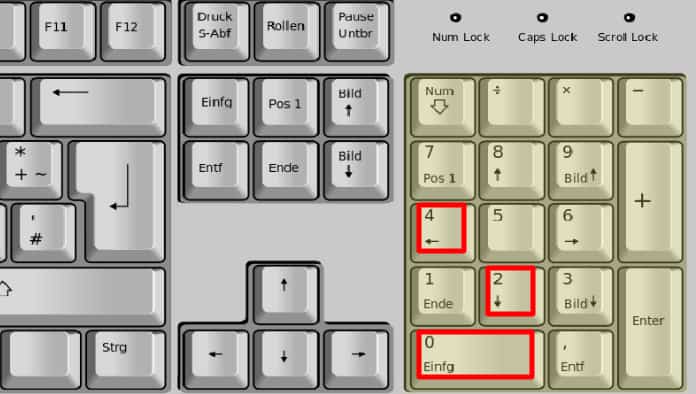
Please note that the first zero should be entered even though ‘240’ is the decimal code for the character.
If a numeric keypad isn’t present on your laptop, take these steps:
- Launch the document where you’d like the Apple logo symbol to appear.
- Press the Unicode value of the symbol of Apple logo i.e. F 8 F F.
- Press the following: Alt-X
You’ll now see the Apple logo where your cursor is placed.
In specific applications like Outlook, PowerPoint, Excel and Word, there are special options for creating special characters. For seeing a graphical view of specialized symbols in Windows OS, launch charmap.exe – the stock Character Map app. The alt-code trick isn’t likely to work if the select fonts doesn’t include the definition for Apple logo.
In this scenario, choose the Baskerville Old Face font in the app for Character Map, choose the Apple logo symbol, click on ‘Select’ and then choose ‘Copy’ to copy the character on the clipboard. From there, you can press Ctrl + V to paste it into other apps.
We hope you liked this article, and now can insert the Apple logo in messaging apps, as well as across your devices. Impress your friends by doing so, and feel free to share this article with anyone who you’d like to share the secret with.










