Did you know that Apple has been hiding some iPhone secret codes? Punch in these codes and they sometimes do unexpected times. Really, iPhone users sometimes are surprised on themselves when they set up some themselves and find them working.
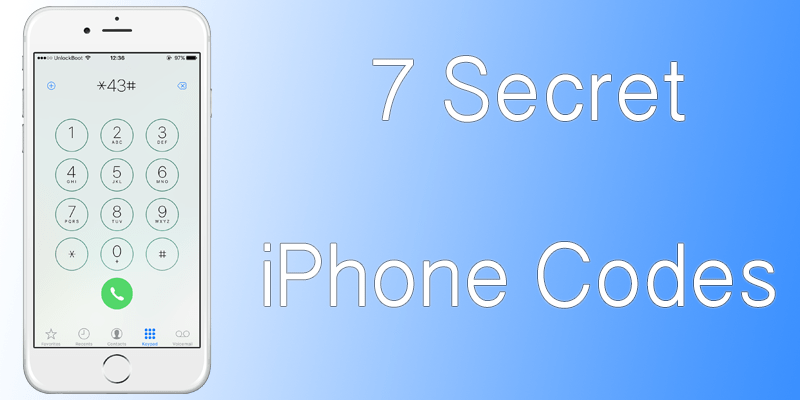
What are the top iPhone Secret Codes
Even better, iPhone secret codes actually function. As if there wasn’t enough things awesome about this handset. Here’s a list of 7 iPhone secret codes you’ll adore:
#1: Precise Signal Strength Code

When you dial *3001#12345#*, you will see a list of options. But ignore them and hold the power button until the power screen comes up, then press the home button until home screen shows again. And then, a number will be displayed instead of circles or bars on the top left. A strong signal is -40 to -80, and anything below that is bad signal, and around -140 means no signal.
#2: Hide Caller ID
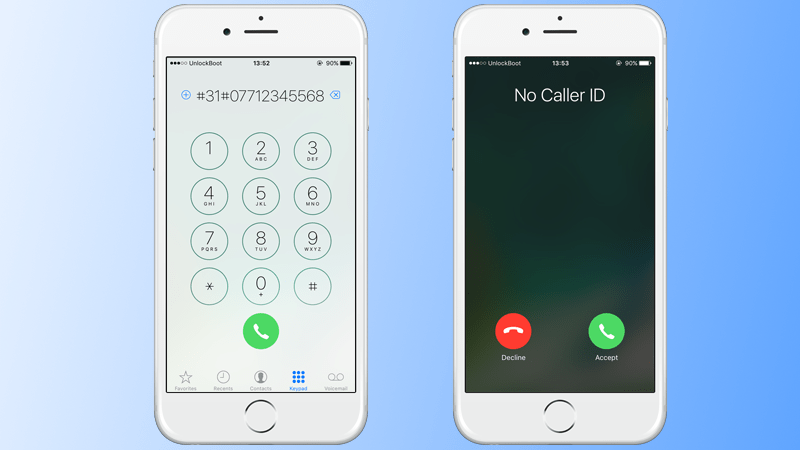
Dial in #31# as well as your phone number, and whoever you call won’t see that it is you who is calling. Read this guide if you want to block unknown calls on your iPhone.
#3: Discover where texts went
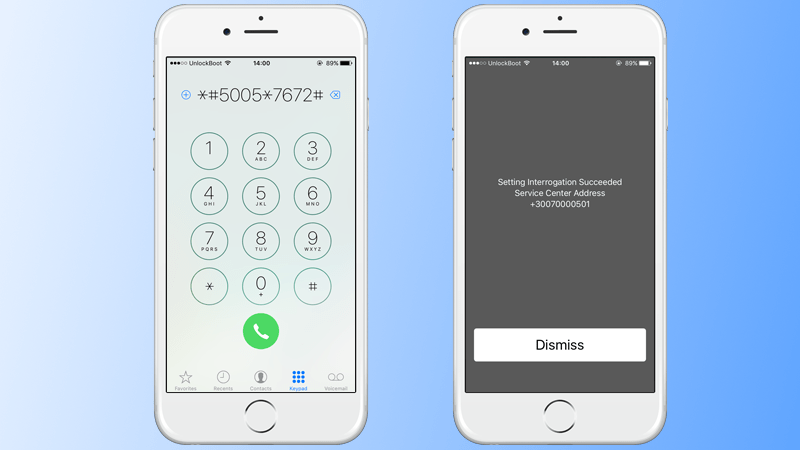
Did you know texts are routed to a message center wirelessly through a particular mobile number? Dialing in *#5005*7672# and then pressing the call button will let you see your carrier’s phone number.
#4: Find the Unique IMEI Number of Your iPhone
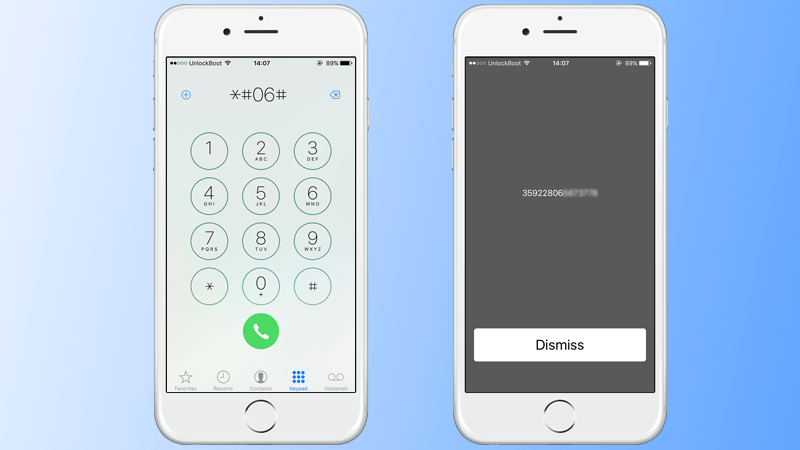
Just like the VIN number of a vehicle, a phone has its own identification number which can be seen through iPhone secret codes. This can be seen in the phone Settings, or dial #06# on the keypad to see it on the screen of your iPhone.
#5: Call Waiting
You need to pay for this service, but you can activate or deactivate call waiting – and see if it’s working or not. Just a few codes need to be entered. *#43# and call to see the status of call waiting. Dialing *43# will turn on call waiting and dialing #43# will turn off call waiting.
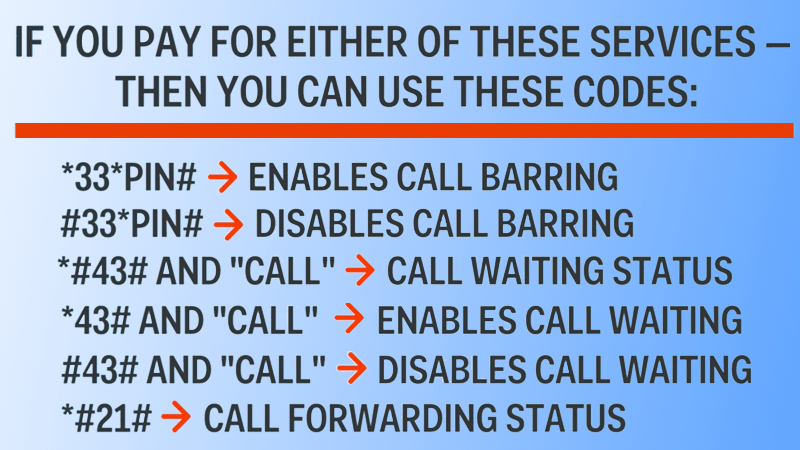
#6: Call Barring
This service requires payment too, as well as entering of one of the iPhone secret codes. It enables you to block outgoing and incoming calls. Enter *33*PIN# to activate call barring or #33*PIN# to deactivate call barring.
#7: Call forwarding
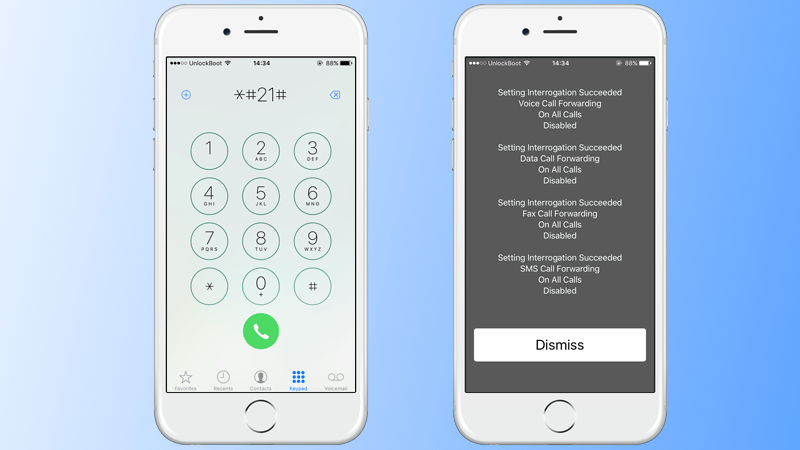
Dial *#21# to see if your phone is forwarding calls, and who are they being forwarded to.
Enjoy these iPhone secret codes. Let us know in the comments section which ones you knew about already. Also, if you know any more codes, feel free to share them. We would revert them to the UnlockBoot community.










![30 Best Cydia Repo Sources For iOS 16/15/14 Jailbreak [2024] best cydia sources 2020](https://cdn.unlockboot.com/wp-content/uploads/2020/06/cydia-sources-13-100x70.jpg)