Did you know that Cydia Eraser was recently updated to enable iOS users to unjailbreak iOS 9.3.3? It’s a blessing in disguise for someone who wants to remove jailbreak from the device, but want to do a jailbreak in the future, and still want to be on a compatible firmware.
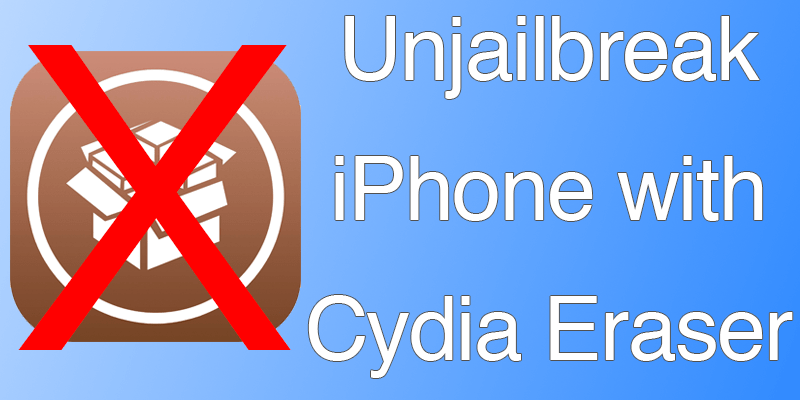
Cydia Eraser, previously known as CydiaImpactor, is popular among veteran jailbreakers who know its function. Newbies should know that it takes you back to the iOS stock version that you were jailbroken on initially. You’ll read how to use it to unjailbreak iPhone running iOS 9.3.3 firmware.
That means iOS 9.3.3 will be wiped from your device, so all internal mods and files will go back as they were organized by Apple. It doesn’t take long for Cydia Eraser to release you from the sticky spot you’ve been trapped in.
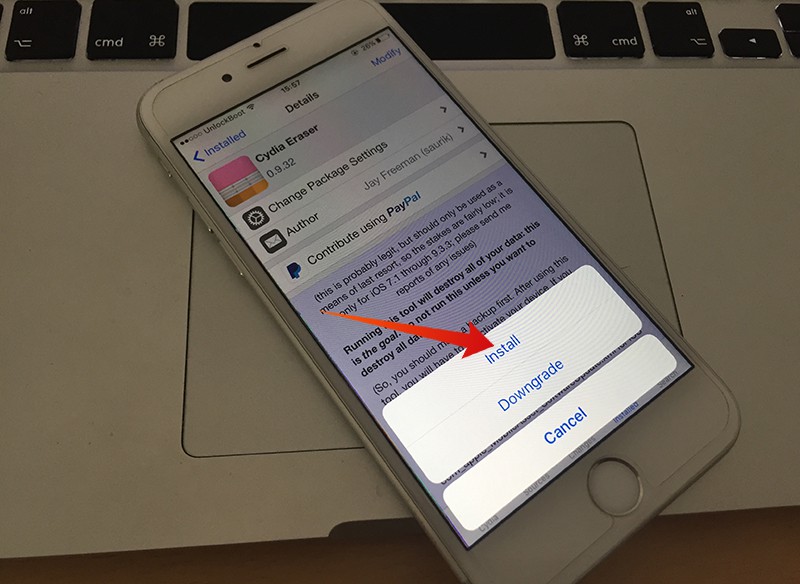
With the release of iOS 9.3.5, it’s not long before Apple stops signing iOS 9.3.3, so if your iDevice faces a software-related issue were you’d need to do an iTunes restore, so you have to restore to iOS 9.3.4, so the jailbrea will be lost. However, you can use new Cydia Eraser to go back to the same firmware and a stock-like-state as the firmware you have will be jailbreak compatible.
Steps to Unjailbreak iOS 9.3.3 with Cydia Eraser
- Open Cydia on iDevice and go to “Search” section.
- Search “Cydia Eraser”, and select it when it shows up. You don’t need to add any extra repositories.
- Install Cydia Eraser just like you install a Cydia tweak.
- After finishing, a new app called “Eraser” will appear on the Home screen. Open it.
- Cydia Eraser will provide extra information about the provided functionality. It will say that it will “destroy all data on your device, revert all changes to files on the device, remove the jailbreak, and return it to stock. While preserving your iOS version.” Read it and tap “erase all data, unjailbreak device” button at the bottom to unjailbreak iOS 9.3.3 on iPhone.
- Select “Erase All” when prompt appears.
- The device will reboot many times during the process. Let it happen that way, and don’t attempt to manually restart or reboot the device.
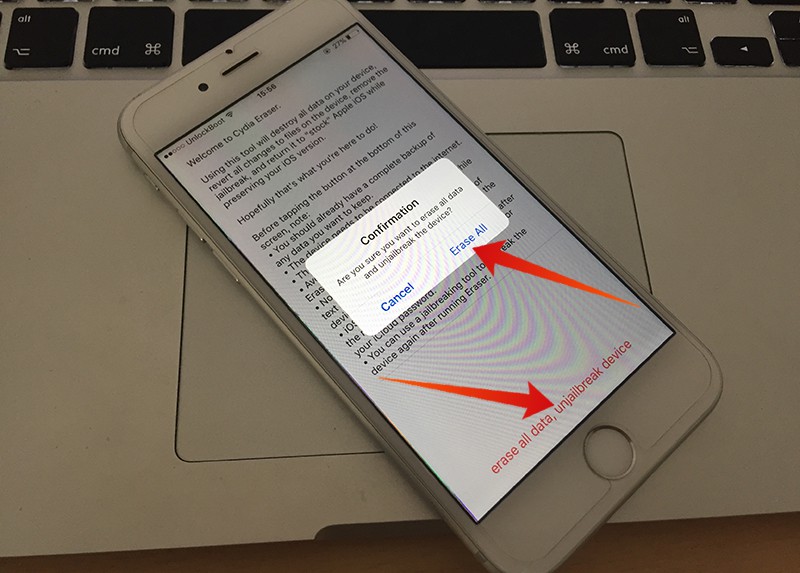
After Cydia Eraser ends it processes, you’ll see the familiar looking screen, and be able to setup iDevice from scratch, and even restore from an old backup. That’s all what is needed to unjailbreak iOS 9.3.3 on iDevices.
![30 Best Cydia Repo Sources For iOS 16/15/14 Jailbreak [2024] best cydia sources 2020](https://cdn.unlockboot.com/wp-content/uploads/2020/06/cydia-sources-13-324x160.jpg)









![30 Best Cydia Repo Sources For iOS 16/15/14 Jailbreak [2024] best cydia sources 2020](https://cdn.unlockboot.com/wp-content/uploads/2020/06/cydia-sources-13-100x70.jpg)