Have you been trying to scan and manage documents with your iPhone? It is easy to create, edit and share documents on the go with our devices, as well as print them via AirPlay. While there are several document scanning apps available in the App Store, we’ve gathered the list of the top ones that allow you to track bills, scan receipts, and send important documents to clients.

Best Document Scanning Apps For iPhone to Download from App Store
Here’s the list with the best document scanning apps for iPhone:
1. Scanbot
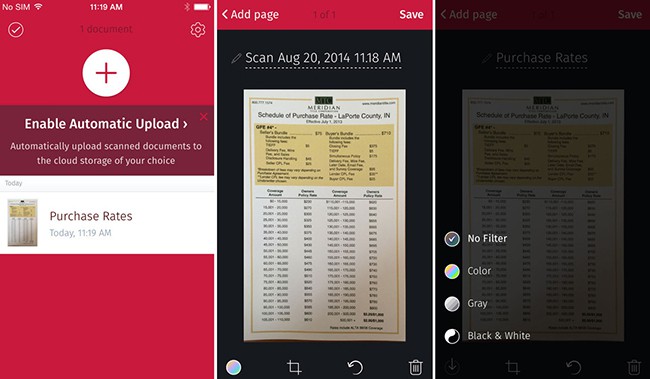
This isn’t just a document scanning app, but also an app that scans QR code. The pro version of the app, available for $4.99, also providers OCR which converts all scanned images into PDFs that can be searched. It has a great design and is easy to use. Users can change between different colored themes. More features include uploading to different cloud storage, 200 dpi or higher quality scanning, and more.
It is available to download from the App Store for free. It has in-app purchases.
2. Scanner Pro
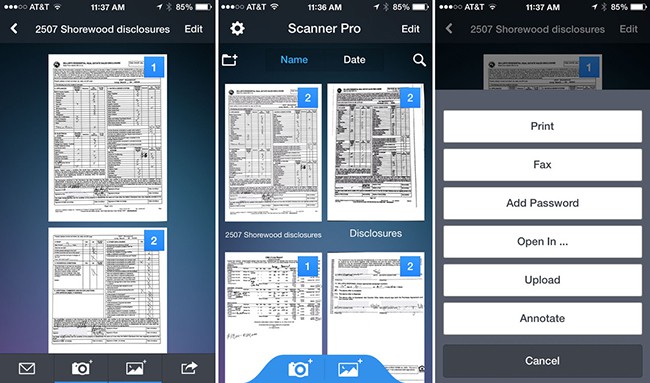
Readdle’s Scanner Pro is an easy to use app with a great interface. It supports scanning of images and documents and ability to store in .JPEG and PDF formats. The scanning is accurate and text is cleared up easily. Images and documents can be uploaded and then scanned to cloud services (Google Docs, Evernote, Dropbox) easily. Documents can be stored in custom folders and organized. Scanner Pro is also compatible with Readdle’s other apps that manage PDF app to create a virtual environment.
You can download this scanning app from the App Store for $2.99.
3. TinyScan Pro
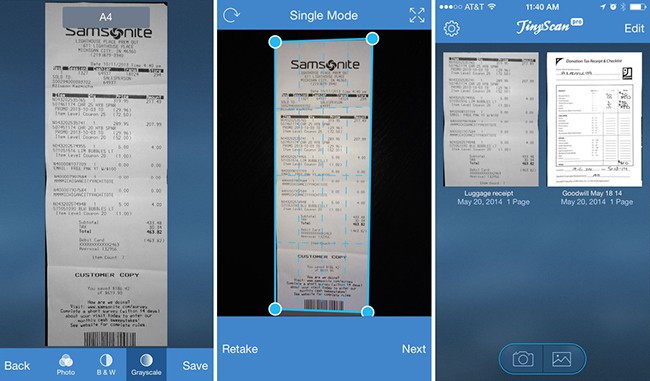
This scanning app can capture documents, receipts, and anything else needed to scan either as a PDF or image. Users can toggle between greyscale, white and black, or photograph. Also, they can create folders to keep themselves organized and then share scans in a few taps. The app supports direct sharing on Dropbox, Box, Google Drive, and Evernote. Users can also use Airdrop to share documents on other iDevices. Then there is a Batch mode to scan multiple images in a single PDF.
You can download this app from the App Store for $4.99.
4. pdfFiller: PDF document editor
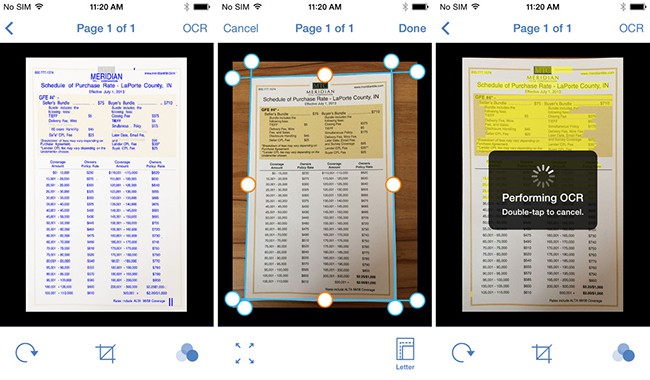
This app has been present for a long time and brings OCR support with Scan+ on iDevices. Users can search for anything scanned, or copy from the text. Scans can be shared or uploaded to different cloud services including Evernote and Dropbox. Users can also import scans from photo library. Image editing tools can be used to enhance scans before they are renamed or shared. TextExpander support is also provided by developers.
You can download this app for Free from the App Store.
5. InstaPDF
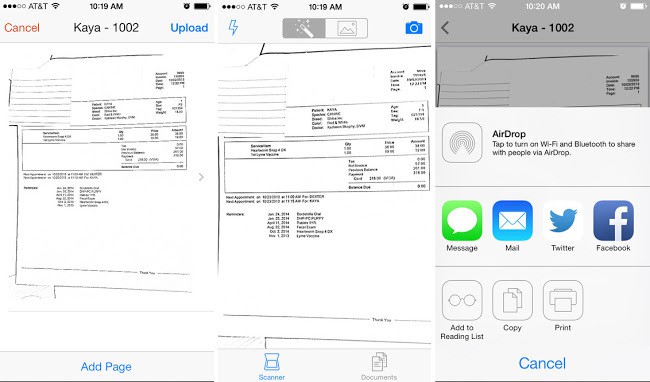
This is a Mac and iPhone app that collects PDFs magically and enables users to scan documents in high quality. It has a great design and is user friendly. Users who use WiFi can upload instantly. This is useful to sign documents quickly and you need them on the PC, or if you want to keep everything safe on the Mac.
You can download this app from the App Store free of cost.
These are the best document scanning Apps for iPhone worthy of attention. But we’d love to hear if you have something to add to the list.










