You can now change the carrier logo on iOS 12.1.2, 12.1.1 or 12.0 without a jailbreak on iPhone or iPad. If you don’t want to experiment with the unc0ver jailbreak hat we talked about in a pervious post, then tweaking some aspect of iOS 12.x.x may fulfill your appetite.

Below we show you how change he carrier logo on 16K+ device running iOS 12.1.2-12 without having to use a PC or any other tool, as well as without jailbreaking. You can do it directly from the device itself. Here’s what you need to do.
Steps to Change Carrier Logo in iOS 12 Without Jailbreak
Step 1: Using your iOS 12 device, Open Safari and go to this URL: app.ignition.fun
Step 2: Tap X in the top left corner to disable the pop-up advertisement. At the view’s bottom, choose the second icon from the left which appears like an opening box with a triangle pointed upwards (it’s coming from the top). Now go down the list and choose Utilities.
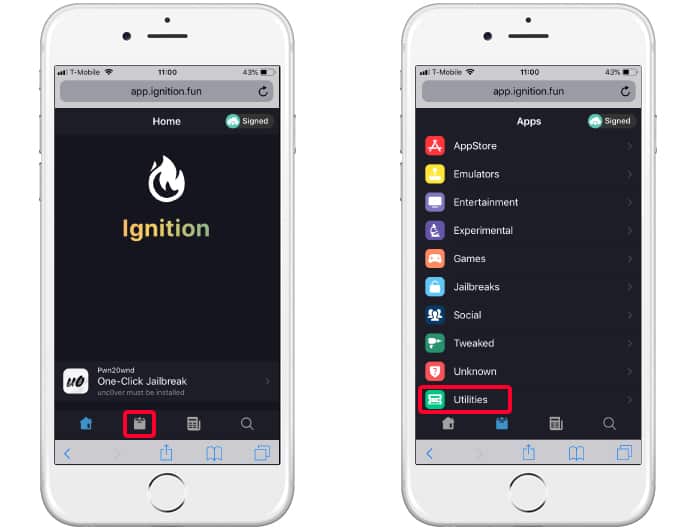
Step 3: Search for “CarrierChanger12” and choose it. Now choose the “GET” option and go through the installation process.
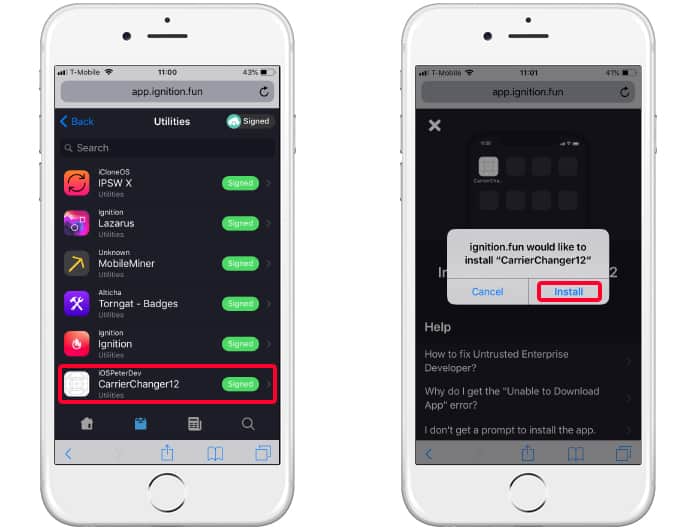
Step 4: Because the application is a third-party one and is installed outside of Apple’s security system, you’ll need to inform iOS that it needs to trust he app. Choose Settings –> General –> Profiles & Device Management and then search the profile. Now select “Trust” and then “Trust” again.

Step 5: Open the CarrierChanger12 app. You’ll now see that there’s a box present above which enables you to use the text you want to see appear for the carrier logo. You can also input emoji characters for the purpose. Write whatever you want in the box and choose the “Go” button on the home screen of the app.
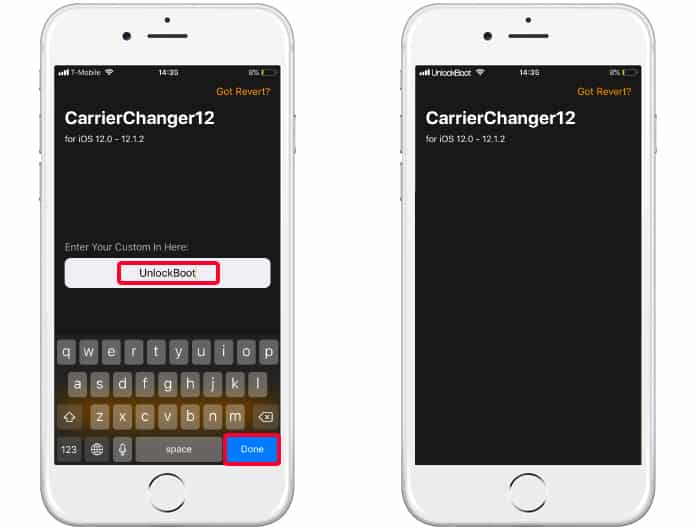
Once the process ends, you’ll see an alert on the display saying the change worked. And that’s all you have to do.
The process, as explained, is quite easy. However, because you’re going to be tinkering a modern device, the exploit isn’t always that successful and would sometimes require the user to respring the device for the effect to take place.










