Today in this article we are going to tell you how exactly can you clear Kodi cache in order to watch videos on the 17.6 Krypton version of 2018. Has it ever occurred to you that while you are watching a movie on the Kodi installation, all of a sudden “out of cache” comes up and your movie gets interrupted? It surely is one of the most irritating things that can happen to you and emptying the cache is another confusion because people don’t know how to do it.
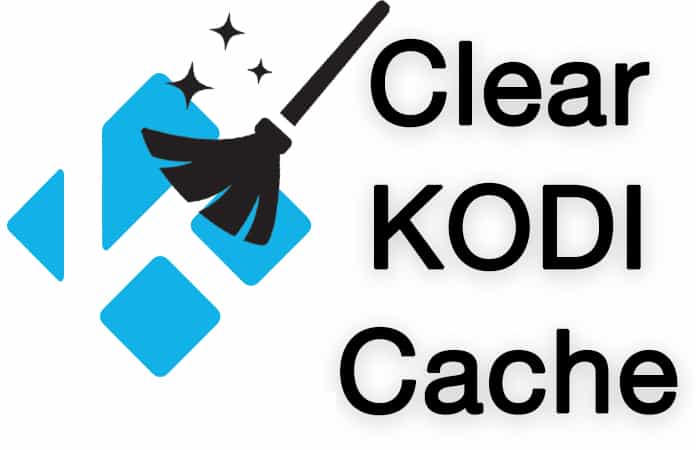
If you are also one of those people who don’t know how to empty the cache then don’t worry because you are at the right place, reading the right article. Today we are going to give you a step by step guide of two basic ways that can help you in emptying the cache.
Use Ares Wizard To Clear Kodi Cache
Step 1: For this you need to install the Ares Wizard repository (http://areswizard.co.uk) on your Kodi app because without it you won’t be able to proceed further with the process.
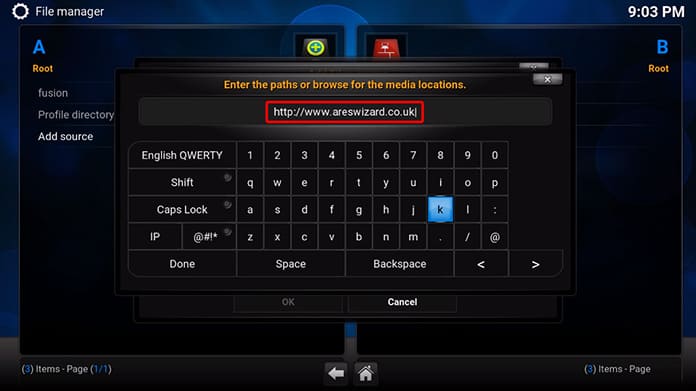
Step 2: Once you are done with the installation then go to the program add ons menu of the Kodi installation and then you have to launch the Ares Wizard. Once you are done with both the things then you need to select the option that says “tweak”. After this heard to the Advanced settings wizard which will be available in the given options.

Step 3: You will be provided with a long warning/disclaimer text by the Ares Wizard utility, make sure that you read all of that. After reading, go to the general settings and click on the option that says “Next”. You will then have a series of settings for the Kodi cache by the Wizard.

Step 4: There is a video cache size slider on the top of all the sliders on the page, locate it first and slide it all to the left. It will start minimizing the size of the cache. Once all of it is done then select the option of “Apply” before clicking on OK.
Step 5: Restart the Kodi app and the results will be in front of you.
See Also: How to Install Kodi on PS4
Use Caz Wizard To Clear Kodi Cache
- For this you require to have the Simply Caz Wizard repo (http://repo.cazwall.com/sc/) installed in your Kodi installation. Once you have installed it then go to the program Add ons and select the Simply Card Wizard option.
- Now locate the Simply Caz maintenance option and then select the Simply Caz clear option. A window with instructions will pop up in front of you, you just have to select the clear cache option before confirming to the instructions.
- Restart your Kodi installation and the job will be done.
Read Next: How to Install Solar Movie on Kodi
You can use any of the above mentioned ways to clear the cache because both of them are equally effective.










