Do you want to download the awesome Bobby Movie Box iPhone App? This movie app enables you to watch TV shows and movies on the web in HD. You can watch any genre and all that can be done free of cost. It’s much better than other movie apps like PopCorn Time, PlayBoX and MovieBox. This guide will teach you how to download Bobby Movie Box on your iDevice. All steps you’ll see are presented to prevent installation errors. Here are some features of the fantastic app.

Download Bobby Movie Box App for iPhone – Features
This app has loads of exciting features, but the ones that give us goose bumps are the following ones:
- User-interface is quite friendly.
- Videos can be streamed in a couple of moments.
- Favorite videos can be bookmarked.
- A desired video can be quickly searched.
- There is a top section in the app from where you can access all popular contents.
- All contents are frequently updated.
- Videos are shown in HD.
- TV shows and movies are organized very well under different genres.
- Videos can be watched in a full screen mode.
Download Bobby Movie Box – Guide for iOS Users
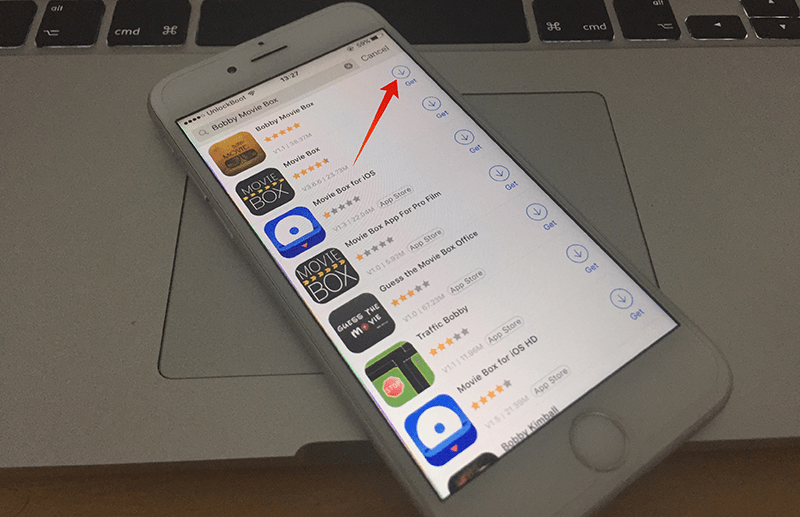
Download Bobby Movie Box app from vShare
Bobby Movie Box first arrived in App Store for Apple apps but removed later because of copyright issues. But it has been added again, and can be downloaded from there. However, if you don’t see it there, you can follow these steps to download it.
- Launch Safari – go to vshare.com and click the blue button “Download Un-Jailbroken” on the left.
- Click “Install” when a pop up appears on the screen.
- Then the installation of the vShare app will begin. After the installation ends, tap “Cancel” as soon as you see the first pop up.
- Then, go to “Settings” – “General” and press “Profiles”
- Click “Trust”
- Launch the vShare app.
- From the search bar of the app, download Bobby Movie Box by typing its name.
- Press “Download” and choose “Install” when the pop up asks you to.
- The installation process will then began on your iDevice that’s not jailbroken.
- After you download Bobby Movie Box, its icon will appear on the home screen. Tap it to start using it.

Install Bobby Movie Box on iPhone Without Jailbreak
Download Bobby Movie Box For Android users
Android users have to wait some time before they can download Bobby Movie Box app as it’s not there on Google Play.
Read Also: How to Watch Netflix Videos Offline on iPhone
UnlockBoot hopes this guide was useful for you and helped you in learning how to download Bobby Movie Box on your smartphone. Enjoy your favorite TV shows and movies and feel free to leave comments.










