Kodi Krypton addon is very useful and the user always wants to install it. If you install Exodus Kodi 17 Krypton addon, you can watch a number of videos on the device which have Kodi installed. There are many advantages of reading the guide to installing EXODUS Kodi as it will get rid you of the difficulty of unavailability of the video playing. Without Krypton addon, you are not able to see any video to play it. Have a look at following procedures in which we are covering the ways about how to install Exodus on Kodi 17 Krypton Addon successfully.

Steps to Install Exodus on Kodi 17.6 Krypton Addon
You can easily install Exodus on Kodi 17.6 Krypton Addon using Caz repo.
Step 1: To do this, first of all, you must launch the Kodi app and then go ‘Settings’ -> ‘System’ ->Addons.
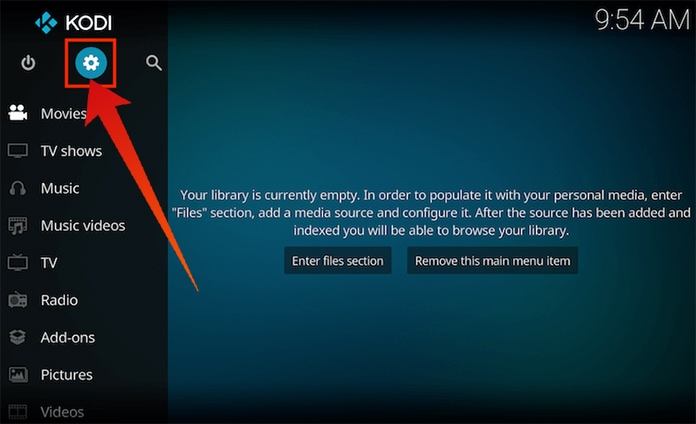
Step 2: Now you should turn on ‘Unkown Sources’.
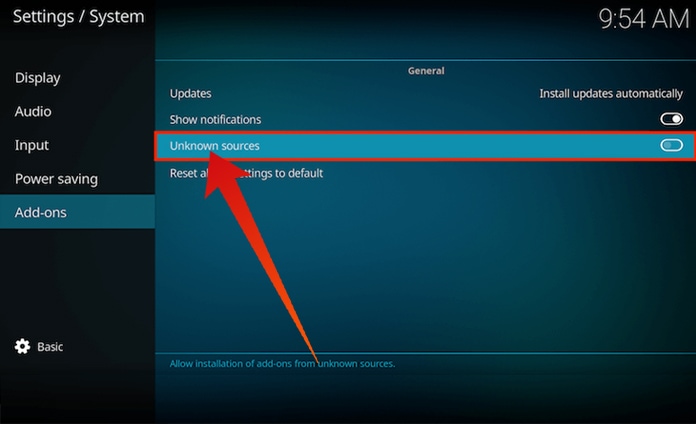
Step 3: At this step, you need to go back to Kodi home screen. Click on ‘Settings’ icon.
Step 4: Now proceed to File Manager -> Add Source.
Step 5: Here you select ‘None’ and enter the following path without the quotes “http://kdil.co/repo/”.
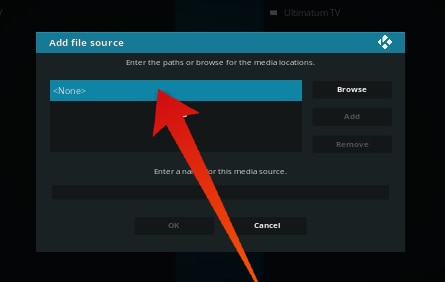
Step 6: Give it a name ‘Kodil’ and click ‘OK’.
Step 7: Now at Kodi home screen, you need to select Add-ons. At this step, Click on the Package Installer Icon which is at the top left corner.
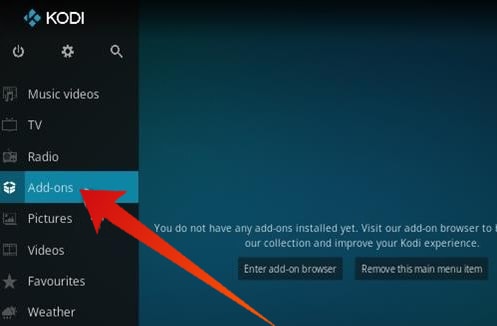
Step 8: Just choose ‘Install from Zip file’ ->Kodil. Now you have to Select kodil.zip and install it.
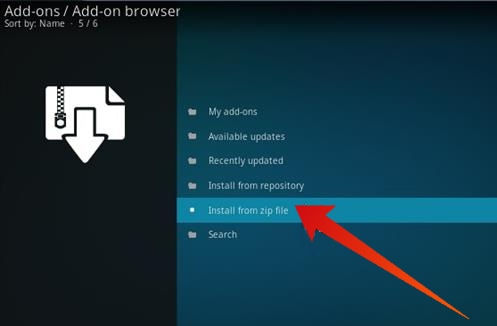
Step 9: You should wait to see the add-on enabled notification.
Step 10: After that select Install from the repository. Now select the Kodil Repo to open it.
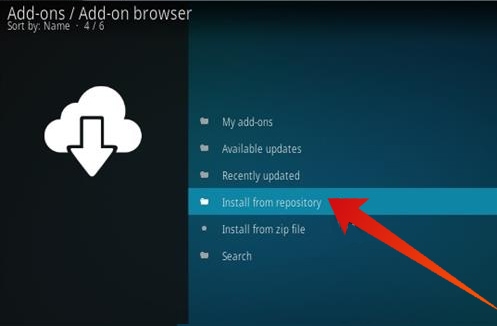
Step 11: Click on Video Add-ons -> Exodus or any other Addon you want to set up and then press install.
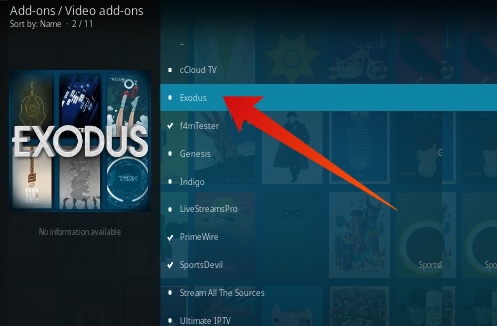
Step 12: Now, wait to get the Exodus Addon Enabled notification. At this step, you again need to go to Kodi home screen.
Step 13: Now select ‘Addons’ tab which is at left-hand column. You can see all Addons which you installed including Exodus Add-on.
All done.
Steps to install Exodus Kodi17.6 Krypton Addon Without Fusion
Now we are presenting the complete procedures to install Exodus Kodi 17 Krypton Addon without Fusion. Anyone can follow the below-described steps to install Addon on Kodi using Super Repo. These steps are the best alternative of installing the same add-on using Caz repo which we wrote above.
- First of all, open Kodi.
- Now go to System Settings -> Expert Mode -> Add-ons.
- Turn on Unknown sources.
- You will see a warning message, you need to click Yes.
- Now you need to go back to the Kodi home screen, and click on the ‘Settings’ icon.
- Now go to File Manager -> Add Source.
- Now just select ‘None’ and enter the following path without the quotes “http://srp.nu/”.
- You must name it ‘Superrepo’ and click ‘OK’.
- Now from the home screen, go to Add-ons
- Click on the Package Installer Icon which is at the top left corner.
- Now follow and choose ‘Install from Zip file’ -> Super Repo -> Krypton -> Repositories.
- Select superrepo -> superrepo.kodi.krypton.all-x.x.x.zip and install it.
- Now you just need to wait to see the add-on enabled notification
- Now choose Install from the repository.
- Now it is a time to choose the Superrepo All [Krypton][v7] -> Video Add-ons
- Select Exodus which you are going to install.
- Finally from the Kodi home screen, choose ‘Videos’ -> ‘Addons’ -> Exodus.
- All done










