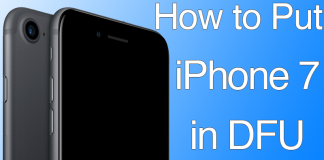Whether you have bought a new iPod Touch 5G or 6G or have been using it for quite some time, there’s a lot of pride associated with the device. No wonder you love your iPod and have a lot of data saved in it! What would you do if your iPod Touch won’t turn on or not charging?

How to Fix iPod Touch Won’t Turn On or Won’t Charge
Some people have recently reported that their iPod Touch 5th Generation did not turn on and went blank all of a sudden. A user reported the problem in the Apple Official page and he received several answers to help him fix the iPod touch won’t turn on issue. There’s one user who had bought the iPod just a very months ago and this sudden blackout was highly frustrating for him. However, he tried some of the tricks mentioned below and it worked for him.
The common problem reported by most of the users was that they locked their iPod and when they tried to check it again, the device would simply not turn on. The iPod also did not respond to any other device or software.
If you are in a similar situation and your iPod Touch 5G or 6G won’t turn on or won’t charging and even after pressing or holding the home or power button for really long then here’s what you can do to fix the problem:
#1. Reboot your iPod Touch 5th Generation
The first solution to revive your iPod Touch fifth generation is to try and reboot it. You just need to hold down the power button as well as the home button, until the Apple logo completely disappears.
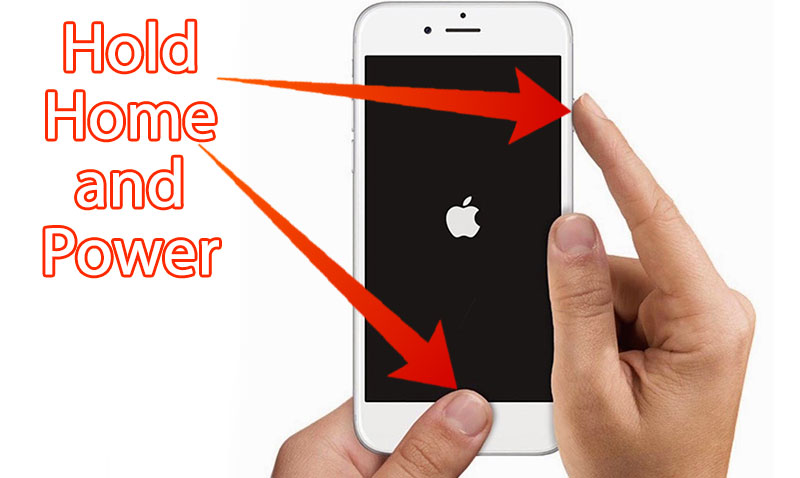
Leave it for a few second and then turn on. In some cases, rebooting the device can help fix this problem.
#2: Charge your device with Different Cable and Charger
A broken charger can be the main reason if your iPod Touch won’t turn on. Your battery needs to be recharged to power on your device. We recommend you to try another USB cable and wall charger to charge your device. In this case, you will be sure that your iPod is charging and it’s not a charging issue. Now you can try to turn it on. If your iPod still won’t turn on, then we recommend you to put it in DFU or recovery mode and restore the software with iTunes.
#3.Restore your iPod Touch 5G or 6G with iTunes
To try this solution, you need to connect the device to your computer or laptop with the help of a USB cable. When it is connected, just open the iTunes app. If you can see your iPod device in iTunes, all you need to do is select the device and restore the options from the summary panel.
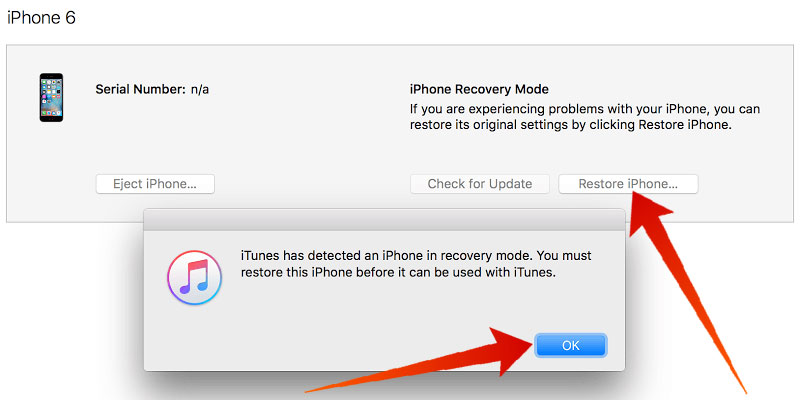
Alternatively, if the iPod device does not appear in iTunes then you might need to force your device into the recovery mode.
When restoring your iPod, please be careful about restoring your data. Keep an online backup of the iPod data because the process of restoring will delete all the past data from your device.
#4. Contact Apple Support for your Problem
If the above two solutions help you fix your iPod Touch then you are lucky. However, if the problem is not solved even after a reset, recovery or restoration then you must immediately contact Apple. To do this you need to go to the official page and contact the support team.
Explain your problem in detail. Tell them when was the last time your iPod was working and after which activity it went blank. Give them as detailed report as you can as this will help identify the problem quickly and provide a suitable solution.