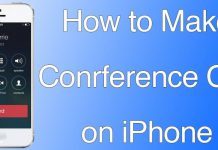Forgot Apple Watch Passcode? Here are 2 Ways to Fix
Most owners of the Apple Watch must have at some point or the other been stuck after they forgot Apple Watch passcode. No need...
How to Find Free WiFi Using Facebook App on iPhone
So many times you need to find free WiFi to get internet access on your laptop or mobile when you are out of your...
How to Take Great Photos in Portrait Mode On iPhone 7 Plus
No doubt, the iPhone 7 Plus has one of the best cameras. The best feature is Portrait mode as it creates a depth of...
6 Ways to Right Click on Mac Using Trackpad or Mouse
Want to right click on Mac? Many people do, but Apple preferred a one-button mouse over the two-button one. Even with two-button options for...
Fix Microphone Not Working on iPhone in 8 Ways
A dysfunctional iPhone microphone can cause a lot of issues. These can range from people not being able to hear you during phone calls...
How To Change Screenshot Format On Mac OS
Taking screenshots is a great way to capture an image of whatever is there on your screen. It comes handy in various situations when...
How to Modify Home Button Click Feedback Strength On iPhone 7
iPhone 7 and 7 Plus don’t have a physical Home button to click; they sense pressure and rely on haptic feedback. But you can...
How to Automatically Turn on Speaker for Every iPhone Call
Sometimes we need to use the speaker of the iPhone while talking to someone on the call. There could be many reasons for this,...
Turn Off Background App Refresh on Apple Watch
We know that a lot of apps run in any iPhone background. It doesn’t matter which iPhone model you have if you use some...
External Hard Drive Not Showing Up On Mac? Here are 9 Ways to Fix
One of the issues reported by many Mac OS X users in Apple support communities consists of their external hard drive not showing up...
Is Your iPhone Camera Not Focusing? Here’s How You Can Fix It!
If you ask an iPhone user the reasons for buying this brand, one of the answers will definitely include its great quality camera. The...
How to Get Apple CarPlay for Your Current Car
Apple CarPlay, launched by Apple in 2013, is a groundbreaking technology that consolidates an iPhone with the automobile. CarPlay, until now, was only available...
How to Disable Find My Mac Without Apple ID Password
Will Mayall, a computer security expert, discovered a dangerous vulnerability in the OS X operating system. The function to find the stolen or missing...
The Best Watermark Apps for iPhone and iPad
Watermarking is a great technique that can be used to protect your photos from being copied. Not only this, watermarking allows you to show...
How to Flush DNS Cache on Mac OS – All Versions
Flushing AKA erasing a DNS cache in a Macintosh computer could become necessary for multiple reasons – none of them seemingly involve a regular...
How to Manually Update Carrier Settings On iPhone
If you are one of those people that don’t click on things that you are not fully sure about. Well, we are here to...
How to Make Conference Call on iPhone 7 6 6S SE 5S 5 5C
Want to learn how to make conference call on iPhone 7 Plus, 7, 6, 6S, SE, 5, 5C, 5S or 4S? You can add...
How to Fix Incoming Call But iPhone Not Vibrating Issue
Perhaps you’ve missed important calls because of iPhone not vibrating issue. Several complains have been launched by iPhone users, that many vital calls were...
How to Check Apple Pencil Firmware Version Quickly
Apple Pencil is a very useful tool for iPad Pro as it has a lot of features in it. When it comes to digital...
5 Tips to Fix iPhone Blue Screen of Death Issue
The iPhone 6 has an amazing design and several iDevice users around the world still own it. However, many of these users face the...
![Samsung Galaxy S23 FE FRP Removal Service [INSTANT] Galaxy S23 FE FRP Removal](https://cdn.unlockboot.com/wp-content/uploads/2024/05/s23-frp-remval-534x462.jpg)