Whenever you plug in your iPhone to a computer using a USB cable, it asks for the device authentication. Sometimes, you get the message saying Trust This Computer? This is an important message and provides security to your phone. This feature was introduced in iOS 7 to protect your personal files from an unknown device. This message not only appears when you connect your iPhone or iPad to a computer, but you can also get this message when you connect your phone to a USB charger as well.

It means this feature will provide you with an extra sense of security while connecting your iPhone with a new device. We always don’t know whether a computer or a system is trusted or not as millions of cyber criminals and hackers are trying to get access to your data all the time.
When the “Trust This Computer” message appears?
This message appears when you try to plug in your iPhone with a new computer. This condition is most often when you connect your iPhone to a public charger or a USB cable for some purposes. On the other hand, if you have locked your phone and someone tries to connect your iPhone to a computer, the device will ask for authentication. This is a useful feature when someone tries to get access to your personal files when the phone is locked. However, when you trust a computer, it won’t ask you again whether to trust this computer or not.
What is the purpose of the “Trust This Computer” message?
As mentioned earlier, the primary objective of this message providing you protection from unknown people and devices. Whenever you attach your iPhone or iPad to a new device or a public system, it means you are giving that device access to your personal files and folders. Now those devices can easily take your files which are probably not a comfortable thing for you.
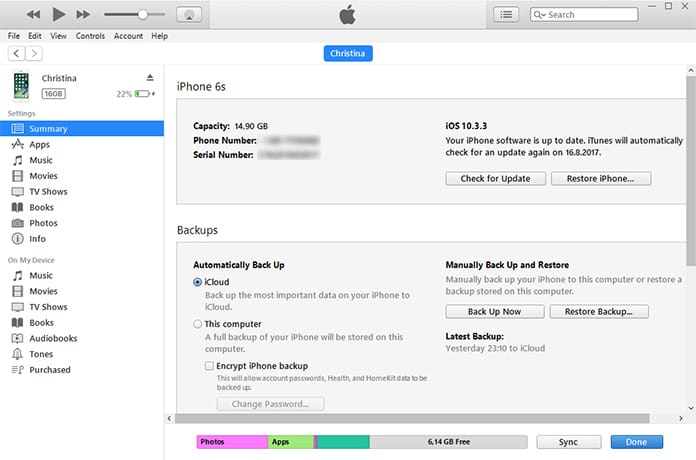
So in case if you are outside your home and connect your iPhone to a public charger or a USB cable and you get this message, just click Don’t Trust. The reason is all the public chargers, and USB cables are not just charger, there are some systems behind them which can hack into your device and can take your files quickly.
Read Also: How to Install iPhone Drivers on Windows 10
This feature was introduced to avoid Juice Jacking which is used to get access to someone’s data illegally. Juice Jacking is a term in which a USB cable is used to take your files without letting you know. You will just think that you have connected your phone to a simple cable and just after trusting it, it will take all your files.

If you don’t trust a computer one time, it will ask again for the next time you connect your iPhone to it. So if you have altered your mind or have accidentally clicked on Don’t Trust, just reconnect your iPhone to the computer and trust it. After that, the computer will remember your device, and you will be able to use your phone with that system without this message.










