If you’ve been wondering why you do get the error message showcasing an outdated version when trying to update your iOS software through Installous, this is because it doesn’t work anymore. You can visit the outdated version or Installous will Now Terminate for more details. If on the other hand, you are looking for an alternative to Installous, you’ve come to the right place.

Download AppCake iPhone App
There are several alternatives that empower you to download apps on iDevices that have been jailbroken. A popular choice among the lot is AppCake. Today we’re going to tell you in simple words how to install and make use of AppCake.
Note: Unlockboot isn’t affiliated with the website or apps that you’re going to read in this post. We also don’t encourage privacy in any way. Please use the app at your own risk as we won’t be responsible or pay any damages if your device suffers damage due to unfortunate circumstances. The content in this post is for the sake of educating and informing you.
Here is how you can make use of AppCake, which is perhaps the best alternative to the famous Installous which shut down recently.
How to install AppCake iPhone App
Step 1: First jailbreak your device if you haven’t already. It should be running iOS firmware 4.0 or above.
Step 2: Open Cydia and tap Sources.
Step 3: Add: http://cydia.iphonecake.com as the new source.

Step 4: Now browse for AppCake. iPad users should select AppCake HD while iPhone and iPod Touch users should go for AppCake or AppCake+.

Step 5: Restart the device after the installation comes to an end. AppCake will now be displayed on your home screen.
Step 6: That’s it for the installation, now search for the AppCake icon on the Springboard.
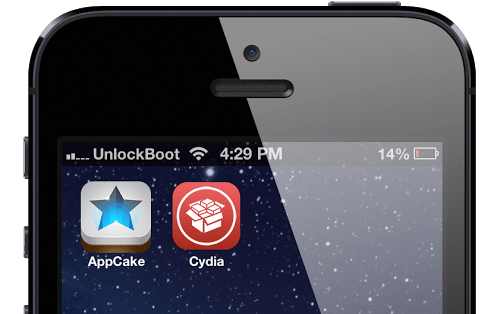
After launching AppCake, it should look like this:
You’ll also be presented with a search feature in AppCake which you can use to search for the app you’ve been looking for. You also have the option to search for apps based on categories, which is pretty intriguing if you want to search according to your interests (finance, social etc.)
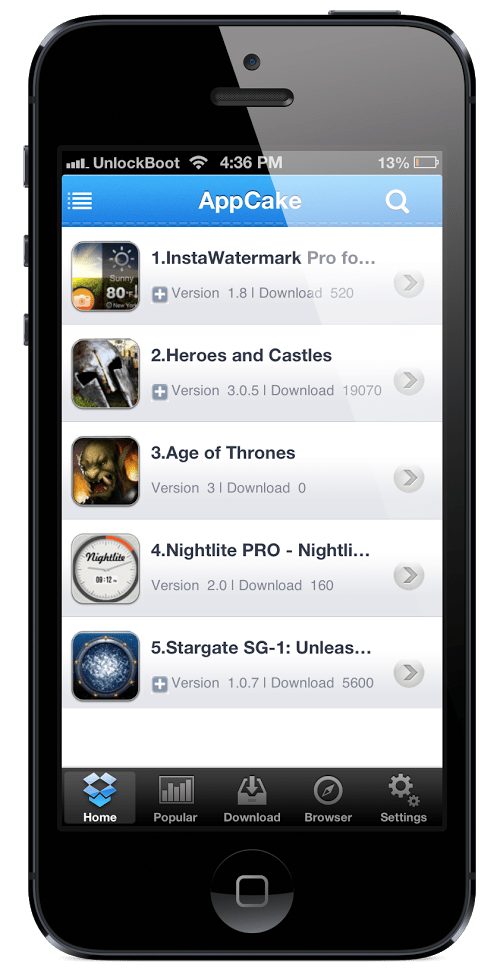
However, before you download any app, you need to head over to the Settings section and toggle on the ‘Install After Download’ option before you can download any application.
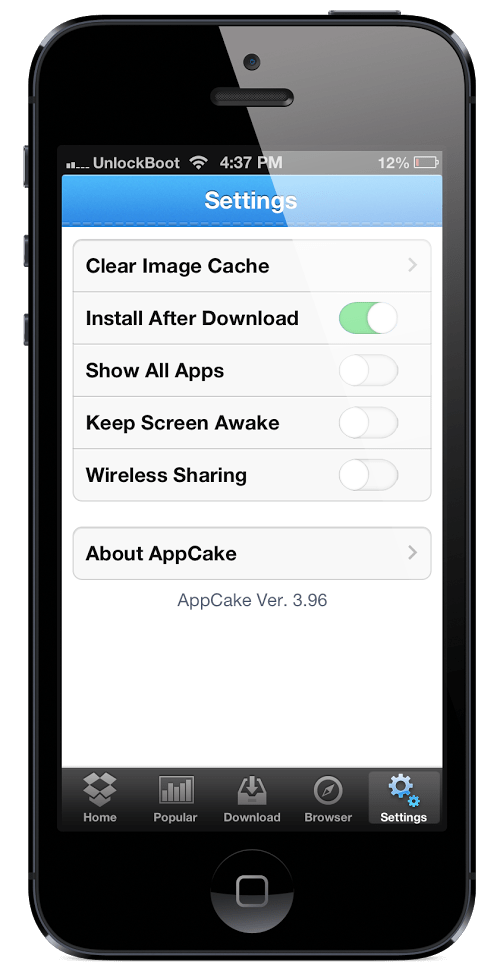
Related Jailbreak apps / articles:
- Best 10 Cydia Sources to Install Free Apps
- Download iTools To Transfer Apps, Music & Pics
- Top 10 Jailbreak Tweaks for iPhone 5, 4S, 4
Follow these instructions and prepare to download apps just like you used to with Installous. Feel free to ask questions and leave your thoughts in the comment box below.










![30 Best Cydia Repo Sources For iOS 16/15/14 Jailbreak [2024] best cydia sources 2020](https://cdn.unlockboot.com/wp-content/uploads/2020/06/cydia-sources-13-100x70.jpg)