No matter what is the current model of your iPhone, don’t be surprised if a certain warning or sim card error appears on your screen, or you find an issue with the handset. Many issues occur without any reason, but with a few tricks and a bit of patience, it is possible to fix them. One of the issues is “invalid SIM card” error. In this post, you’ll learn about 5 measures you can take to fix this error. They’ve worked for several users, so you should give them a shot.

Fix invalid SIM card error on iPhone – 5 measures:
Follow the best methods to fix invalid sim card error on your iPhone:
#1. Try resetting network settings
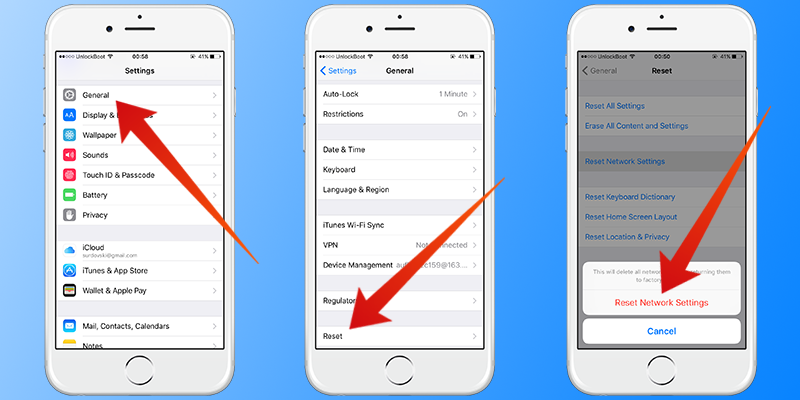
This step is a savior in most occasions. You should try resetting all present network settings. To do so, go to Settings > General > Reset > select Reset Network Settings. This measure can easily solve the problem. If it doesn’t, attempt other solution to fix invalid Sim card error problem on iPhone 7, 6S, 6, SE, 5S, 5C, 5, 4S or 4.
#2. Try rebooting your handset
The error that annoys you could be just a glitch that goes away after the device has been rebooted. You can reboot by pressing and holding the sleep/wake key until the slider appears. Then with a swipe, you can switch off the device, and turn it on after 10-20 seconds. You can also hard reboot your iPhone.
#3. Switch on – off Airplane mode
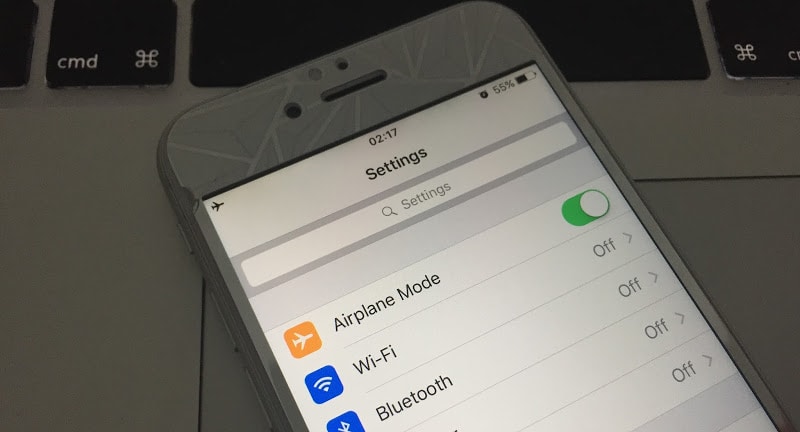
This may help for some reason – head over to Settings, and then switch off the Airplane mode. Switch it on again after a bit. Now your iPhone will start searching for service.
#4. Toggle your SIM card
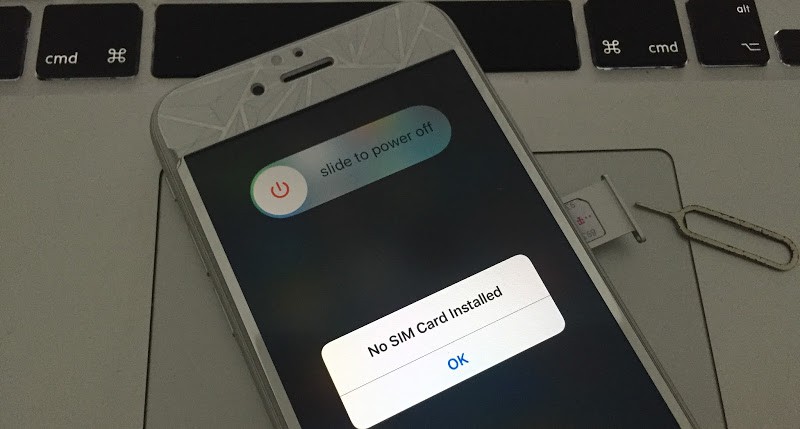
This old trick from the book might become the answer to your woes. Just switch off the device, remove the SIM card, after you got a message “No sim card installed” – insert your sim card again. Start your iPhone and see the magic happen.
#5. Restore and Setup your iPhone as New
Before taking this step, backup your data to the Cloud or another storage. After doing so, head over to Settings > General > select Reset > select “Erase All Content and Settings”.
Hopefully the Invalid Sim Card problem will go away with these 5 steps. If it doesn’t, you’re recommended to go to the Apple Store, because the issue could be with your SIM card. It will then be replaced with a new one. All the best to you.










![30 Best Cydia Repo Sources For iOS 16/15/14 Jailbreak [2024] best cydia sources 2020](https://cdn.unlockboot.com/wp-content/uploads/2020/06/cydia-sources-13-100x70.jpg)