Are you looking for a guide on how to delete Instagram account on iPhone? Well, you’re at the right place. These days, everyone loves taking photos or videos from their iPhone (and who is to blame, the camera is superb quality), which has raised a need for a social media network that includes a photo feed.

And Instagram delivers. It’s a breeze to upload photos and showcase your adventures and lifestyle to others. That said, it is good to take a step back and clean up your digital life. If you want to know how to delete Instagram account on iPhone or iPad, this post has some easy instructions.
What you’ll need is access to a internet connection on your iPhone or PC to delete the account, because it can’t be done through the Instagram mobile app.
3 Steps to Delete Instagram Account on iPhone or iPad Permanently
Step 1: Go to the page that says “Delete Your Account” by clicking on this link. Enter your Instagram details if you’re not already logged into Instagram on the internet.
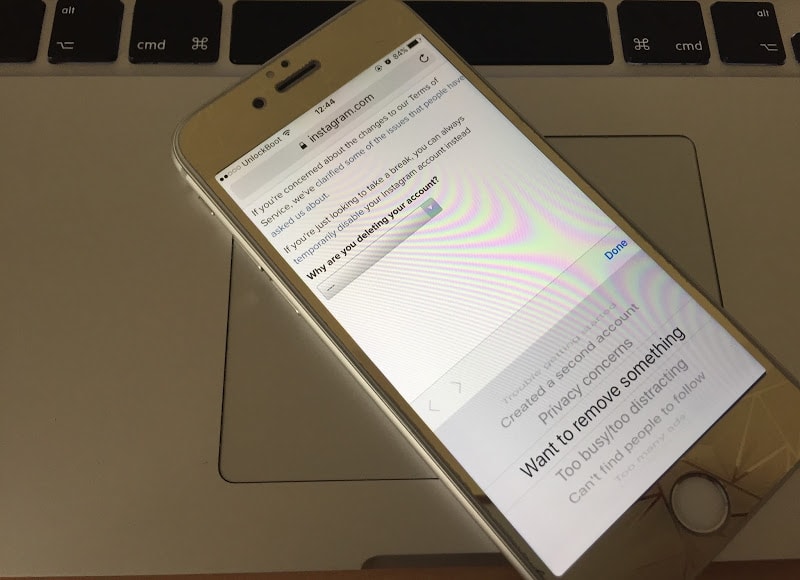
Select option to Delete Instagram account on iPhone
Step 2: Like for every services that is accessed through a dedicated iOS app or the web, Instagram wants to know the reason for which you want to delete your account. Select the list from the drop-down menu next to “Why are you deleting your account” and enter your password again when prompted.
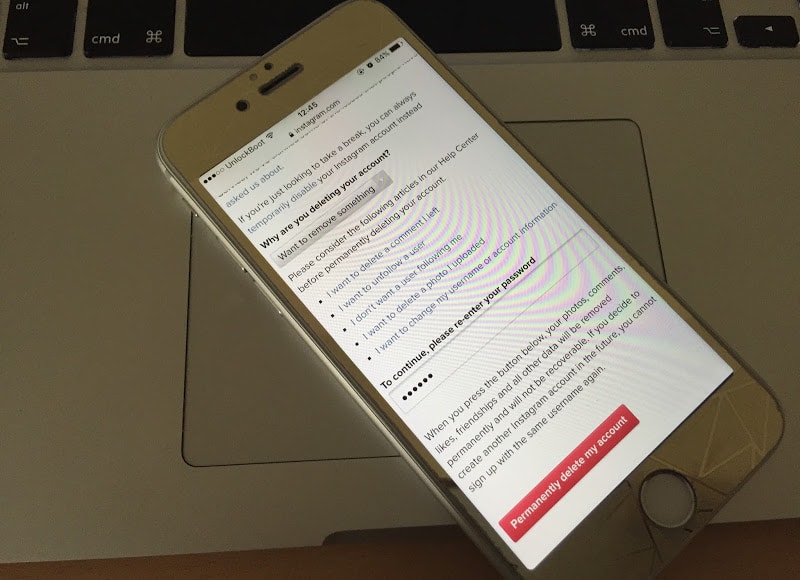
Permanently delete Instagram account on iPhone
Step 3: Tap or click “Permanently Delete my account” button to delete your Instagram account for life.
Note: The option of how to delete Instagram account permanently will appear only after you’ve selected the permanent delete option from the above list, because the field is mandatory.
For deleting another Instagram account, follow the same steps.
By the way, anyone wanting to delete their Instagram account need to know that they need to have the username and password for the account to remove it manually. Instagram won’t delete the account on request, so if you don’t know the password for the account you’re trying to delete or have forgotten your own password, you’re out of luck my friend.
Read Also: Best Hookup Apps for iPhone
Also noticeable is the fact that when the account is deleted, there’s no way to recover or restore it, which is perhaps why an option to temporarily deactivate an account also exists. Instagram can’t provide access to the account again, and it won’t be possible to use the same username to create a new account. So think long and hard before you go through how to delete Instagram account instructions.










![30 Best Cydia Repo Sources For iOS 16/15/14 Jailbreak [2024] best cydia sources 2020](https://cdn.unlockboot.com/wp-content/uploads/2020/06/cydia-sources-13-100x70.jpg)