Although very user friendly, yet the Apple programs tend to face annoying errors at times. For example, the iTunes error 9815 is pretty common and the core reason for this happening is being unable to establish a connection between the iTunes/Apple servers and user’s computer. Followed by the error code 9815, the error code would appear like ‘iTunes has encountered a problem and needs to be closed. We are sorry for the inconvenience’.
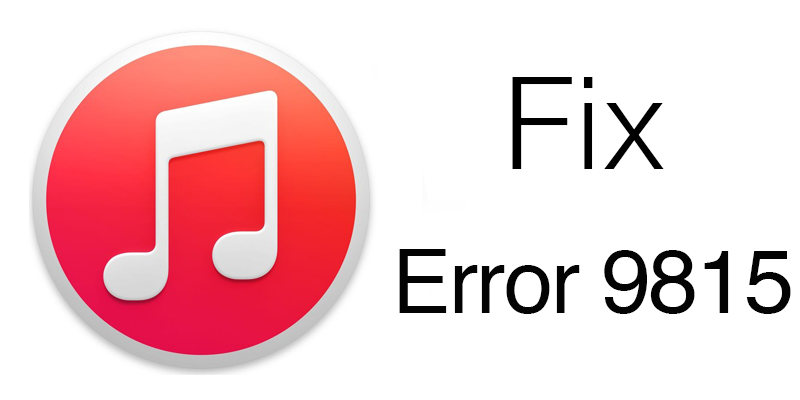
How to Fix Error 9815 in iTunes when you Restore iPhone
Almost every Apple user had faced these trouble once in their Apple product usage period, but fortunately the solution is very handy and easy. Few set of tricks would set things right and if they don’t, it’s typically a reset away either on the user’s computer or on the ISP’s network settings. The set of solutions are explained below.
#1: Check Date & Time on your Computer
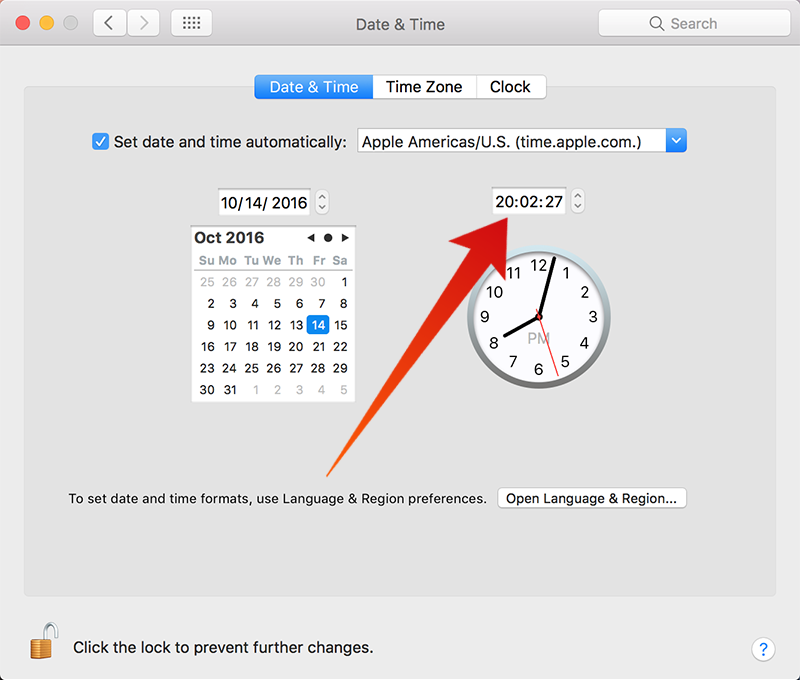
If iTunes shows error 9815, close iTunes and look whether the time & date zone in your laptop is accurate. If you are traveling pretty far away from your home, then chances are you are in a totally separate time zone from your home. Having inaccurate time settings will make a computer difficult to achieve internet connectivity and as a result, iTunes will keep popping the error 9815 on a computer. On Windows computers, changing the time & date only takes a few clicks on the bottom right corner of the taskbar; on the date & time.
#2: Repair the Registry
Although we don’t suggest this method unless you are an expert computer user, but it’s still worth a try. However note that, doing something wrong to a precious Windows registry would most likely brick the OS and you are not going to turn on your computer next fine morning. Having that in mind if you still want to proceed, press and hold down Windows Key + R which should open Run, and type in regedit. Find the registry entries of your iTunes related to error 9815 and make adjustments as necessary.
#3: Check your Firewall
There’s a lot of firewall programs that take any software communicating through the internet an intrusion attempt. Well no, Apple won’t access your computer to steal your personal data and spread them on the internet so go ahead and mark iTunes as a safe program on your firewall. Opening up the ports that iTunes use should suffice. Also, if you are using a Mac this command sudo nano/private/etc/hosts border=”0″ in the Host file through Terminal window would help.
#4: Reinstall iTunes
Software in Windows platform gets corrupted all the time for various reasons. There could be malware attacks or an improper virus scan carried out which might have deleted some file necessary to run iTunes. Whatever the reason may be, reinstalling the software would replace the broken/corrupted files and make things right again. This step should help you to fix iTunes error 9815. If the issue is not resolved yet, then move to the next method.
#5: Reinstall OS
Backup all your personal file in a local storage or iCloud and initiate a complete reset of your device. If you think the Windows or Mac OS in your computers are corrupted, go ahead resetting those as well. Works like a charm in most cases!
Conclusion: As it appears, fixing the iTunes error 9815 doesn’t really tech advanced techie skills. However, if none of these appeared to be easy language, you better find some techie geek friend to resolve this issue.
![Xiaomi FRP Removal Service for ANY Model [Instant via USB] Xiaomi FRP Removal](https://cdn.unlockboot.com/wp-content/uploads/2024/06/xiaomi-frp-removal-324x160.jpg)









![30 Best Cydia Repo Sources For iOS 16/15/14 Jailbreak [2024] best cydia sources 2020](https://cdn.unlockboot.com/wp-content/uploads/2020/06/cydia-sources-13-100x70.jpg)