Tag: Macbook
How to Disable Guest User on Mac OS X Login Screen
The latest versions of Mac OS X includes a ‘guest user’ feature. If you have updated to one of the latest versions of Mac...
How to Access iCloud Drive Via Terminal on Mac
Certain Mac users will face the need to use iCloud Drive from the Terminal of the Mac OS. Any such user will have noticed...
Your Mac Can Be Hacked By Typing ‘Root’
There is no software that can be considered to be truly hack proof. There are flaws in every system and it's just a matter...
How to Transfer Photos from iPhone to Mac / iMac / MacBook
iPhones are great cameras, and people use iPads for taking photographs as well. These devices don’t come with infinite storage and not every one...
How to Reset PRAM on your Mac / MacBoot / iMac
Macintosh computers are as smoothest as one computer can ever be – but that doesn’t imply Macs are error free and never misbehave. Sure,...
What is Other in Mac Storage and How to Remove it
The 'Other' storage is something not many users may know of, but has importance nonetheless. It's the place where you can find numerous files,...
How to to Free Up Disk Space on Mac
Your Disk is Almost Full? You wanted to save something but can’t decide what to delete instead because your disk is about to be...
How to Backup iPhone to External Hard Drive on Mac
Users of iPhones or iPads with larger storage capabilities often find backing up locally to be difficult. An easy solution is to backup an...
How to Uninstall / Remove MacKeeper from Mac OS X
Macintosh installers might have installed MacKeeper at any stage of using their MacBook computers. Mac users know how easy removing an application from Mac...
Download Popcorn Time for Mac OS – The Complete Guide
Popcorn Time is a popular streaming software and you can download Popcorn Time for Mac. Although, the installation requires bypassing Gatekeeper. Gatekeeper is native OS X software...
2 Ways To Shutdown Mac from Terminal
If you own an advanced Mac for business or personal use, chances are you may want to shut it down directly from the command...
How to Type Degree Symbol on Mac OS in 2 Ways
If you are a writer then you may need to write on various topics and so you need to know all the symbols and...
How to Convert PDF to Word on Mac OS in 5 Methods
Sometimes it becomes necessary to convert PDF to Word on Mac. While PDF files look much more presentable and they look pleasing visually, editing...
How To Deauthorize iTunes on a Dead Computer [Guide]
As we’re all well aware, Apple is strict when it comes to security. If it says the limit of authorizing and deauthorizing is over....
How to Stop iTunes from Opening Automatically on Mac or PC
As soon as you connect your iPhone or iPad to Mac or PC, iTunes and/or Photos will open up instantly. This is a default...
How to Activate and Use Night Shift on Mac OS
If you have a Mac device then there are many amazing features that many users are not aware of. The ability to use the...
CCleaner for Mac OS – How to Download, Install and Use
Your Mac holds a lot of data and applications that take a considerable amount of space. However, not all information is important hence, it...
How to Print Double Sided on Mac with Any Printer
If you use a Mac and you also have a printer at home, you might want to take print out of several types of...
Best TV Tuners for Mac to Watch TV on your Computer
Do you spend most of your time with your Mac and you miss your TV? You can now enjoy taking a peek at your...
6 Ways to Right Click on Mac Using Trackpad or Mouse
Want to right click on Mac? Many people do, but Apple preferred a one-button mouse over the two-button one. Even with two-button options for...




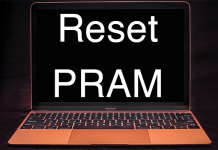



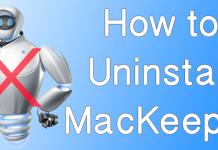



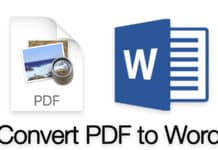
![How To Deauthorize iTunes on a Dead Computer [Guide] deauthorize itunes on a dead computer](https://cdn.unlockboot.com/wp-content/uploads/2017/08/Fi-deauthorization-dead-pc-218x150.jpg)













