The most awaited iOS 7 beta 4 is finally here and ready for download. Apple has released the 4th variant in the iOS 7 beta series for iPhone, iPad and iPod Touch.
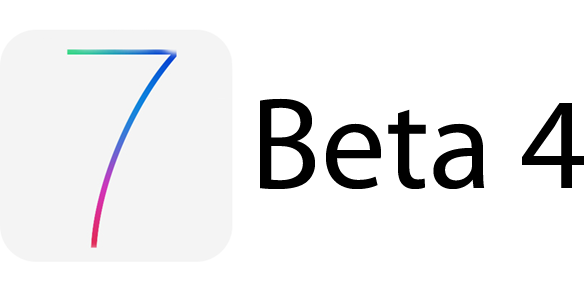
Developers can head over to the dev center right away to download it, but those of you without a developers account can keep on reading this article to download iOS 7 Beta 4 for iPhone, iPod Touch and iPad.
Links for iOS 7 Beta 4 download
It has only been a while since Apple released iOS 7 beta 4. Cupertino was expected to release it this week, and they have stood firm making it happen. As with most of the beta updates, there are some improvements and bug fixes over iOS 7 beta 3.

It would be an easy feat for those with a developer’s account to continue with the downloading of the latest beta, without access to the account; it’s going to be a hassle. This is the reason why we’re here to support your needs. We’re going to provide you with download links for iOS 7 beta 4.
iOS 7 Beta 4 Compatible Devices
- iPhone 5
- iPhone 4S
- iPhone 4
- iPod touch 5G
- iPad 4
- iPad 3
- iPad 2
- iPad mini
It is going to take a while for the links to be uploaded to sharing and other sites, so it’s recommended that if the links posted in this article don’t work for you immediately, you bookmark this web page and try again after some time, and they’ll work. You can also copy and paste the links in your browser to download the latest beta.
Download iOS 7 Beta 4
You can download iOS 7 IPSW from our downloads section.
More iOS 7 Coverage
Install iOS 7 Beta 4 Without UDID
To install the latest iOS Beta firmware follow our step by step iOS 7 Beta installing tutorial.










![30 Best Cydia Repo Sources For iOS 16/15/14 Jailbreak [2024] best cydia sources 2020](https://cdn.unlockboot.com/wp-content/uploads/2020/06/cydia-sources-13-100x70.jpg)