When trying to activate an iPhone, there’s a chance that you may face the activation error. If you see a message like “Could not Activate iPhone”, it implies that there is something wrong with processes connecting Apple’s servers to your iPhone. This is a rare occurrence, but can happen with anyone. Follow our guide below to easily fix iPhone activation errors after software update, restore or factory reset.

So if you have a locked iPhone and you’re trying to activate a SIM on it, you won’t be able to do it unless the carrier you were using before had allowed you to unlock the device. You need to use the original sim card to activate it.
How to Fix iPhone Activation Errors After Software Update / Reset
This post will explore all that can be done to fix the activation errors on your iDevice and get it up and running again. But before we move onto the solutions, here are some reasons why you see this error in the first place:
- The iPhone isn’t recognized, and therefore can’t be activated for service.
- Could Not Activate iPhone – The activation server is unavailable temporarily.
- Your Request Couldn’t Be Processed Error.
- We Are Unable To Continue With Your Activation At This Time.
- Activation request could not be completed – contact customer care.
- There is no SIM card installed in the iPhone you are trying to activate.
- iTunes didn’t verify the device.
- Your iPhone could not be activated because the activation server cannot be reached.
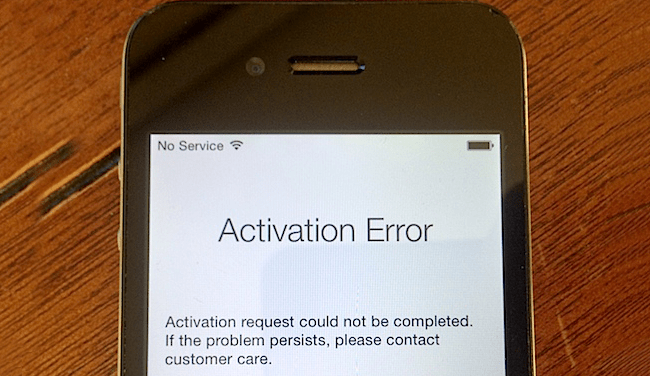
Activation Error on iPhone – Cannot activate iPhone, please contact customer care
10 Methods to Fix iPhone Activation Error
- Restart the device – Try is as the simplest way of fixing the error. While it doesn’t guarantee smooth activation, there’s a chance that things will go well. To restart the device, hold the “Power” button till the slider appears and then slide it to switch it off. Next, reboot the device and try activating.
- Wait a bit – The first time the error appears, you should wait a bit. It could be that servers on Apple’s end are buggy or busy and isn’t processing the request. Wait a few minutes and try again. While you’re at it, try removing the SIM card from the SIM try and reinsert it into the try and try the method again.
- Network / WiFi problems – Maybe the issue is being caused by the network / WiFi. Maybe the network, on a couple of ports, is blocking gs.apple.com. Test this by connecting to a different WiFi than the one you’re already connected to.
- Unlock / lock SIM status – If nothing is working, see if there’s an issue with the SIM-carrier or card. There’ll be activation errors in any case if you’re attempting to activate a different carrier than yours on a locked phone. Follow our guide here to check if your iPhone is unlocked or locked by IMEI code. Instead, you should contact the carrier and ask them to activate your SIM card and iPhone. The support person will guide you through the process in most instances. If your iPhone was on a different carrier earlier and you’re trying to activate on a different carrier, it was the responsibility of the earlier carrier to unlock your device.
- Restore via iTunes – If nothing is working, try restoring the device. Switch off the iPhone and connect it to the PC. Launch iTunes and start the iPhone. iTunes will detect the device and ask to restore it. After you complete the restore, try activating the device again.
- Activate Through iTunes – Try activating the device via iTunes. This can be done by connecting the device to the computer with the help of a USB cable. Switch it off and reboot, and open iTunes. After iTunes detects your device, follow the steps to activate your iPhone. This way, you may fix the issue instead of trying to activate directly on the device.
- Activate via WI-Fi or 3G – Insert the sim card, connect the device to the internet via Wi-Fi or 3G, and try to complete the activation process.
- Build a Custom Activated IPSW – If you own a older device, you can use Sn0wbreeze or Redsn0w to create a custom IPSW firmware to activate your device. After creation, just use the shift+restore option from iTunes.
- Contact your Carrier – Try to contact your carrier (the sim card provider) and tell them the problem. They will check if your Sim card is able to be used on this device. If the sim card is damaged or you do not have a network coverage, they will replace your sim card. Then try again to activate your iPhone.
- Go to Apple Care – Take your iPhone to Apple Care if nothing is working.
Wrapping up
By the way, if you performed a jailbreak on your device before, or any other modification or hack, it could be the reason for the activation error. There’s a high chance of things going right after activation. Did you fixed the activation error – tell us in the comments below.










![30 Best Cydia Repo Sources For iOS 16/15/14 Jailbreak [2024] best cydia sources 2020](https://cdn.unlockboot.com/wp-content/uploads/2020/06/cydia-sources-13-100x70.jpg)