Today Apple released the final version of the iOS 10.3.1 firmware for iPhone 7 Plus, 7, 6S, 6S Plus, SE, 6, 6 Plus, 5S, 5C, 5, iPad Pro, iPad Air 2, iPad Air, iPad 4, iPad mini 4, mini 3, mini 2 and iPod Touch 6G. The first iOS 10.3 beta was released in January this year that was available for the developers. The official iOS 10.3.1 public version can be downloaded on your device via the OTA update or using iTunes.

iOS 10.3.1 comes with a lot of important innovations and security updates for iPhone and iPad. First of them, that deserves the attention is the new APFS file system. That can make our Apple devices mode productive and increase the performance.
Another important feature that comes along with the iOS 10.3.1 update is the new Find My AirPods feature that’s integrated into the Find My iPhone app on your iDevice. This feature allows you to track and find your lost AirPods using the Location service feature. You can find out more about that in this article.
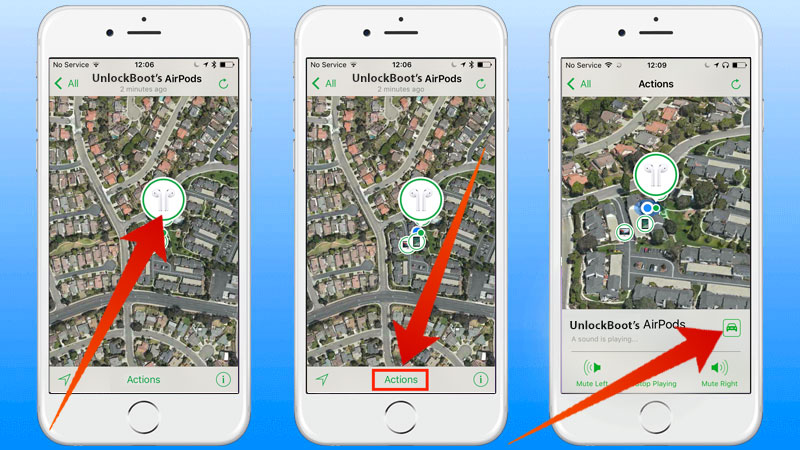
If the device owner has not activated the two-factor authentication or iCloud has no enough space for backing up data, you will see a notification that’s placed over the “Settings” icon.
iOS 10.3.1 Release Notes
Below is the full release notes with all the changes in the new iOS 10.3.1 version:
iOS 10.3.1 introduces new features including the ability to locate AirPods using Find my iPhone and more ways to use Siri with payment, ride booking and automaker apps.
Find My iPhone
– View the current or last known location of your AirPods
– Play a sound on one or both AirPods to help you find themSiri
– Support for paying and checking status of bills with payment apps
– Support for scheduling with ride booking apps
– Support for checking car fuel level, lock status, turning on lights and activating horn with automaker apps
– Cricket sports scores and statistics for Indian Premier League and International Cricket CouncilCarPlay
– Shortcuts in the status bar for easy access to last used apps
– Apple Music Now Playing screen gives access to Up Next and the currently playing song’s album
– Daily curated playlists and new music categories in Apple MusicOther improvements and fixes
– Rent once and watch your iTunes movies across your devices
– New Settings unified view for your Apple ID account information, settings and devices
– Hourly weather in Maps using 3D Touch on the displayed current temperature
– Support for searching “parked car” in Maps
– Calendar adds the ability to delete an unwanted invite and report it as junk
– Home app support to trigger scenes using accessories with switches and buttons
– Home app support for accessory battery level status
– Podcasts support for 3D Touch and Today widget to access recently updated shows
– Podcast shows or episodes are shareable to Messages with full playback support
– Fixes an issue that could prevent Maps from displaying your current location after resetting Location & Privacy
– VoiceOver stability improvements for Phone, Safari and Mail
According to Forbes, this update was described as a major security update. That should be installed on your Apple device right now.
If you want to update your device to iOS 10.3.1, you can do that in 2 ways – using the integrated OTA update on your device or the iTunes update method. Below we will describe how you can update your iPhone, iPad or iPod Touch to iOS 10.3.1 directly from the device without using a Computer:
How to Update your iPhone, iPad or iPod Touch to iOS 10.3.1
- Backup your iPhone, iPad or iPod touch using iCloud or iTunes.
- Now launch the Settings app on your iOS device and go to General.
- Tap on the Software Update to check for updates (make sure you are connected to WiFi).
- Now you will see a message with the iOS 10.3.1 update.
- Tap Download & Install to start the process.
- The device will complete the download and install procedure automatically.

After the installation, you will be asked to enter you iCloud email and password. Now you can enjoy the iOS 10.3.1 version on your device and explore its features.
Download iOS 10.3.1 ISPW file for iPhone, iPad or iPod Touch
If you failed to update your device using the OTA method, we recommend you to update your device using iTunes. All you need to do is to connect your device to the Computer, start iTunes and click on the Download and Update button to start the update process.
If you want to download the IPSW file for your iPhone, iPad or iPod Touch and save it on your Computer, you can download IOS 10.3.1 IPSW from our downloads section using the direct fast links.










