Kodi is an open source media player application which has won various awards because of its beneficial use and availability for free download. It is available for different systems and entertainment focal point of digital media for HTPCs. This open source program is convenient to use if you have some research about it. However, there may have some issue for you to understand the addon functionality of this software application. Don’t worry, we are going to cover everything about the pairing of KodiAddon with https-olpair-com. Although, there may appear an issue in Kodi App, but don’t worry we will show you how to fix openload.co/pair and openload Kodi error.
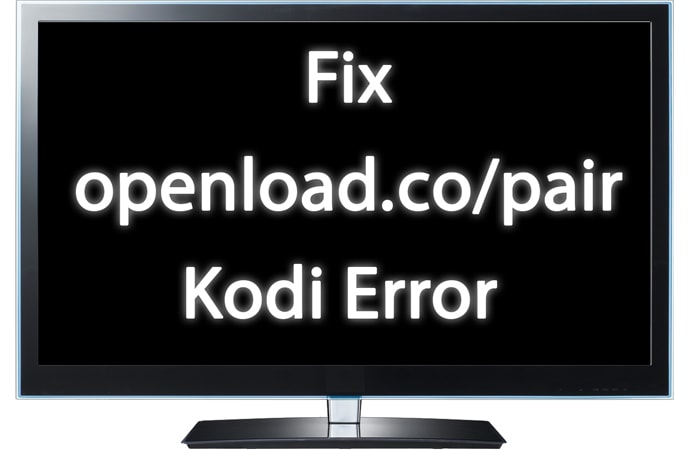
Steps to Fix openload.co/pair and openload Kodi Error
If you are a user of Kodi you surely need to add some of Videos add-ons to watch specific format video content. This will allow you stream the live videos, serials, sports, and other videos without any delay. There are multiple add-ons for video streaming and you can select the best one for your needs. There is the list of accessible servers on olpair-com.
So, when you try to select olpair server for streaming the videos, a notice pops up with requesting the olpair pairing which is only a sanction of Streaming. In a blow, we are providing a complete procedure to fix openload.co/pair and openload Kodi error.
Step 1: First of all, select any video show and play it to see on Kodi.
Step 2: Whenever you hit the link as olpairOpenload or Video Link, a pop up will show Authorization is needed, to Play the video message.
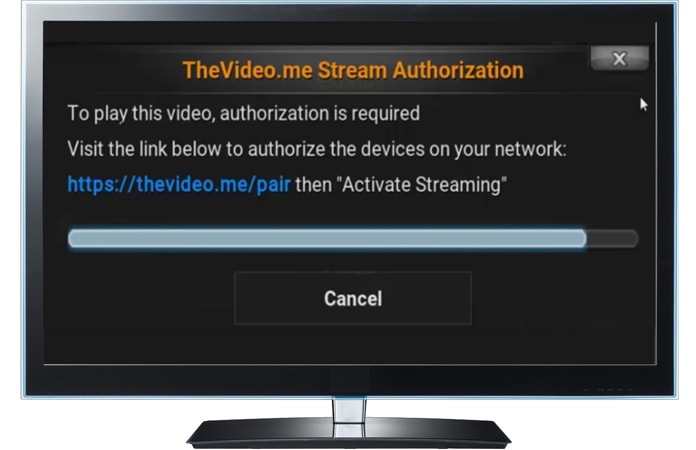
Step 3: Now visit the link under to authorize the strategy on the network. Open https://olpair.com/.
Step 4: At this step, click on ‘I am not a robot’ and click on the empty box.
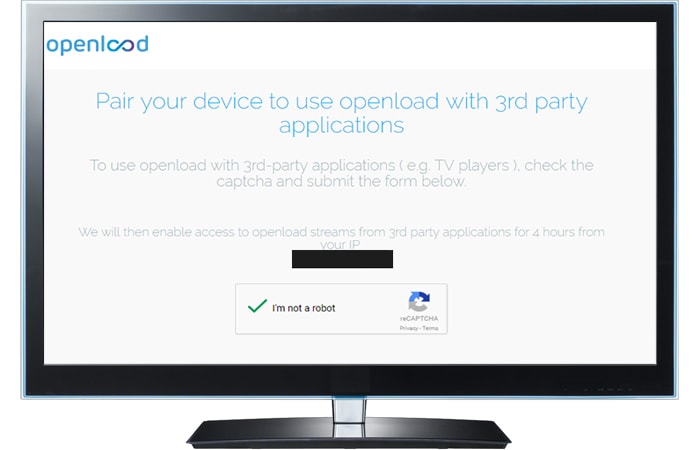
Step 5: All done, you have paired your device successfully.
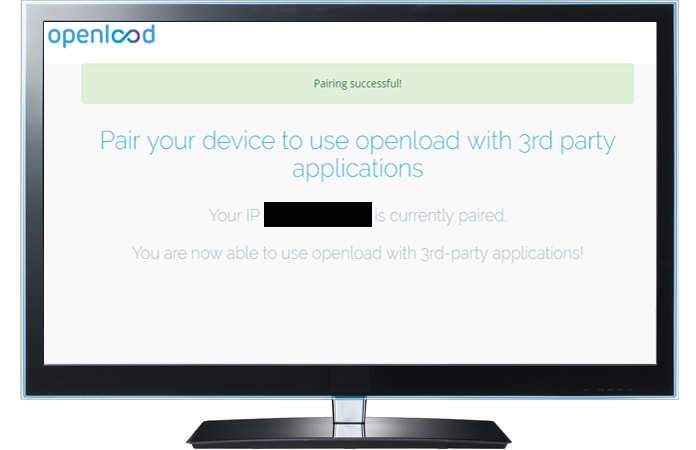
You can follow above stated simple procedures to pair KodiAddon with Olpair.com. It will not take much time but provide you unlimited access to the add-on usages. You must know that the popup messages at above procedure are just due to Monetization. It means it is just a try by a host to visiting his webpage to see and follow the Adds there. Now we are going to inform you everything about Kodi Openload.com/Pair Method.
Complete Steps of Kodi Openload.com/Pair Method
You can read and follow Kodi Openload.com/Pair Method steps in below. You should know that Openload is greatest running file host in Kodi. You have to use the add-on to use URL links to the videos and enjoy Kodi. Have a look at following steps.
- Play any video which you want to observe in Kodi and when you make a click on Openload.co/pair or video link, the next step has to follow.
- To play the required video, an endorsement is required.
- Now visit the link to approve the devices on your network:
http://openload.co/pairthen clack “Pair”. - Follow all of provided instructions and guidelines while visiting lecture in your network browser.
- Now you need to confirm that you are human. Click checkbox on the side of “I am not a robot” and get on “Pair” at the top right angle.
- Your video will be started on Kodi and you can watch Openload links for the next 4 hours.
- After every four hours, we need to follow all these steps again.
- All done.










