Just a week after the official release of the iOS 9, Apple released a cumulative update iOS 9.0.1. This update solved problems for some standard applications, restored the VPN-services and alarms.
One of the main changes in the iOS 9.0.1 is the fixed Setup Assistant witch was reported as problem from a lot of iOS 9 users. The update also include other bug fixes.
IOS 9.0.1 Changelog
- Fixed Setup Assistant issue.
- Alarm play fix.
- Some Safari and Photo fixes.
- Custom APN fix.
You can read more about this update here.
Install IOS 9.0.1 Update
There are two options if you want to install iOS 9.0.1 firmware.
- Install via OTA by going to Settings -> General -> Software Update -> Download and Install.
- Download the iOS 9.0.1 IPSW file below and update your device via iTunes.
Download iOS 9.0.1 for iPhone, iPad and iPod touch
You can download the iOS 9.0.1 IPSW file for your iPhone, iPad or iPod touch from our downloads page.
What do you think about iOS 9.0.1? Tell us in the comments below.

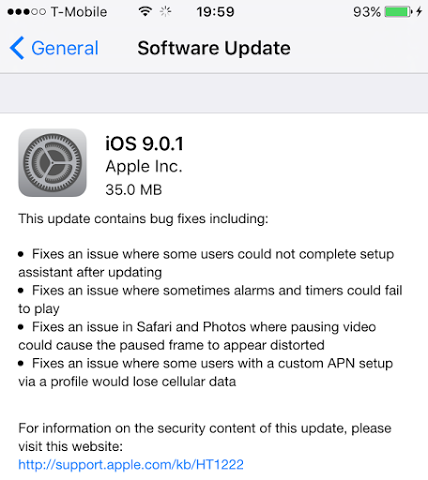










![30 Best Cydia Repo Sources For iOS 16/15/14 Jailbreak [2024] best cydia sources 2020](https://cdn.unlockboot.com/wp-content/uploads/2020/06/cydia-sources-13-100x70.jpg)