We’ve received a lot of enquiries asking whether vShare for iOS 12, 11 and 10.3.3 is available or otherwise. We would like to inform you that it is now available and can be installed with jailbreak on iPad or iPhone. As a result, it can be installed on iPhone 8, X, 7, iPhone 6s Plus, iPhone 6s, iPhone 6 Plus, iPhone 6, iPhone 5s, iPhone 5, iPhone 5s, iPod Touch, iPad Mini and iPad Air running iOS 12, 11.3, 11.2, 11.1.1, 11, 10.3.3 or above without requiring a jailbreak.

But before proceeding, we’d like to inform you that the post is strictly for the purpose of education. We pay respect to all developers and always encourage users to purchase apps from the App Store.
Download vShare for iPhone running iOS 12, 11 – 10.3.3 – 9.3.5
What vShare does is that it enables people to try out apps on their iDevices before buying them. If they like it, they can buy it from the App Store. vShare can also be use debug the latest app or game on your iPhone. Once you’ve performed the prerequisites and necessary requirements, you can more towards installing the vShare for iOS 11 – 10.3.3 on your iDevice. You just need to follow these steps:
Step 1: Open the Safari browser on your iDevice.
Step 2: Enter this address: vshare.com
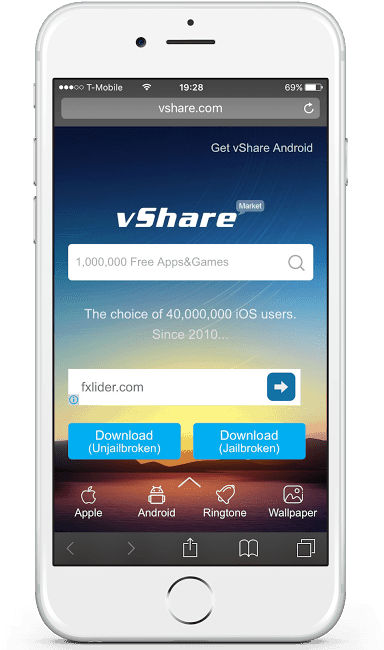
Step 3: Now a button labelled “Download Unjailbroken” will appear. Tap on it to begin the installation of vShare.
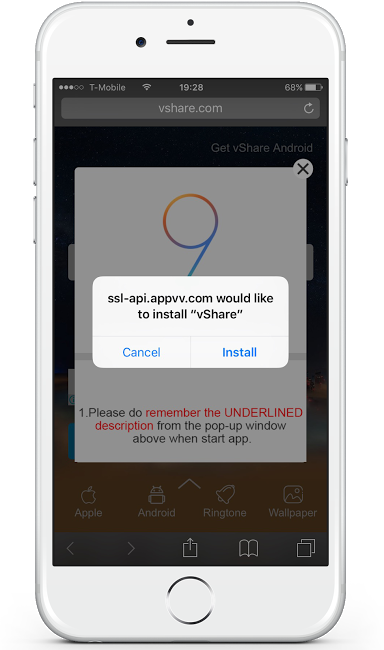
After the installation ends, vShare for iOS 11, 12, 11.2, 11.3, 11.1.1, 10.3.3 or 9.3.5 will be there on your device, and the icon will be available on your home screen from where it can be accessed.

Did you got a Untrusted Enterprise Developer error when you tried to start the vShare app? Here’s the fix:
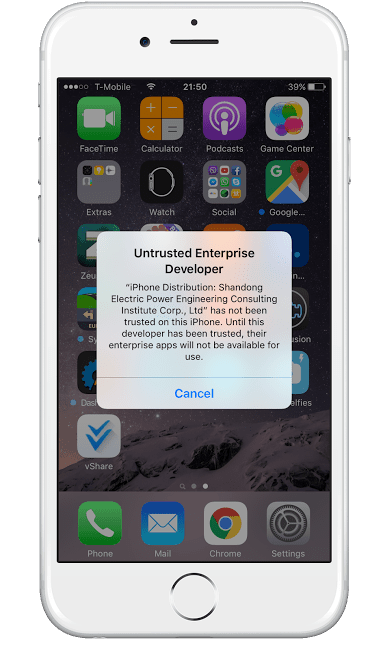
- Go to Settings -> General -> Profile -> tap on the Profile -> confirm by tapping Trust.
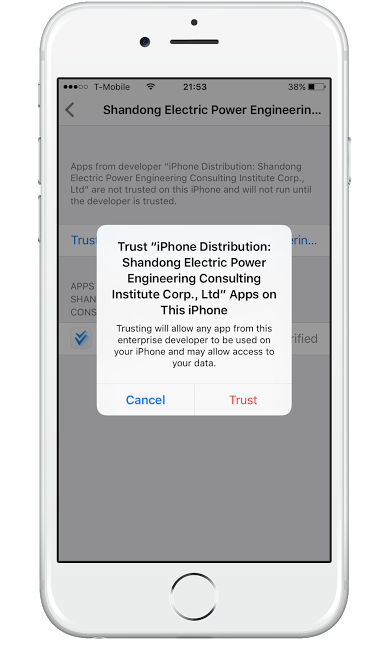
You’re done. You can now start the downloaded vShare app without having any troubles. You can download free apps on your iPhone or iPad.
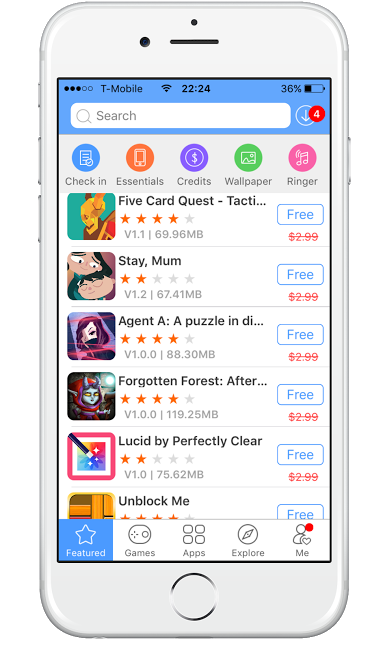
Some users may face the issue “cannot connect to ssl vshare.appvv api error” when trying to download vShare that supports installation on iOS 12, 11.3 – iOS 9.3.5, but you don’t to sweat as there is a solution to overcome this error.
You just need to end the running apps by closing them on iOS 11-enabled iDevice and then try the steps for installation again. Hopefully, this time no error will appear and vShare App will be installed without issues.
Update #1: We have tested the vShare App on iOS 11 and it works fine on any Apple iOS device. If you already updated to iOS 11, then you can follow the guide above to install vShare on your iPhone or iPad.
Update #2: You must use the vShare Helper Tool to install vShare on iPhone or iPad without Jailbreak.
But in case you still face issues when downloading vShare app on your iPhone and have given up on the solution, post a comment below to get a fast solution.

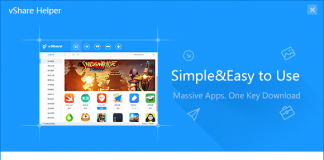








![30 Best Cydia Repo Sources For iOS 16/15/14 Jailbreak [2024] best cydia sources 2020](https://cdn.unlockboot.com/wp-content/uploads/2020/06/cydia-sources-13-100x70.jpg)