Apple iPhones are probably the most popular smartphone in the world. Of course there are Android smartphones, but in terms of ease of usage and being amateur friendly, nothing has surpassed the iPhones yet.
Even though they tend to be very simple and easy to use, these smartphones aren’t really all trouble free. Few handsets might come buggy from the factory, few might get buggy after a software update and things might go wrong a perfectly okay unit after quite a long period of usage. It’s all part of a smartphone’s life, however knowing how to troubleshoot such troubles could make life so much easier.
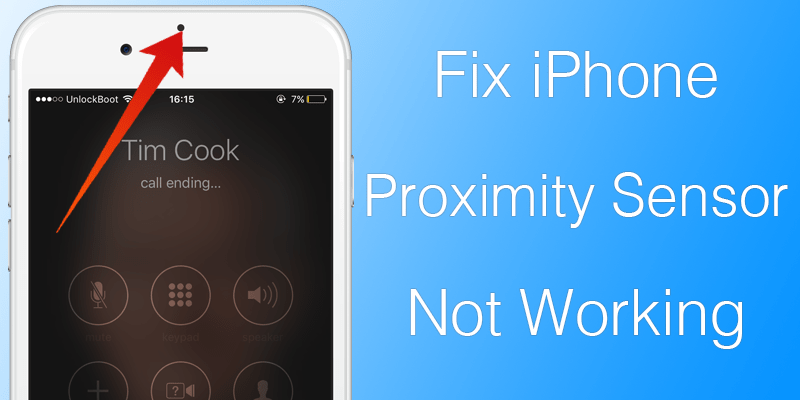
Fix Proximity Sensor Not Working on iPhone?
Proximity sensor is an important part in the smartphones of current time. Previously in the feature phones, no matter low or high end, the backlight used to stay on till a certain period and then it would go out. In the smartphones however, whenever someone makes or receives a call and put the phone to their ears, the phones display turn off and it doesn’t take any touch feedback either. This prevents the phone from taking any other command while making a call, also a possible interruption won’t happen because of this useful sensor. Proximity sensor is usually placed beside the earpiece or front facing camera, and it’s placed on the iPhone as well. Ever since the first iPhone, Apple has placed it there for better phone call experience.

Proximity sensor not working on iPhone
The core responsibility of the proximity sensor is to save battery power and improve phone handling experience, and there are few other features incorporated by different apps such as gesture operations.
What happens if Proximity Sensor on your iPhone doesn’t Work
Usually, the proximity sensor would turn off the display and activate the main microphone and the noise cancellation microphone when a call is made. If the proximity sensor does not work, the display on your iPhone will not turn off while making a call, and the microphones might not work either. As a result, the other side will not be able to hear you and the call might disconnect by your cheek touching the red button on the display, or put it on hold by an accidental tap on the green button. It is very annoying.
Fix iPhone Proximity Sensor Not Working
If you happen to have a buggy proximity sensor, try doing the following:
- Clean the display, make sure the proximity sensor has a clear surface view.
- If your iPhone have some sort of screen or tampered glass protector that covers the proximity sensor, you might need to peel it off.
- Some iPhone cases cause a conflict with the proximity and other sensors. Basically, take any accessories off your iPhones for testing whether it’s a problem created by the user.
If none of these happen to be the reason, you might have to try some iOS troubleshooting:
- Restart your iPhone.
- Factory Reset your iPhone.
- Start iPhone in DFU mode via iTunes Recovery and Restore to a last known setting, however that requires a previous backup.
These are the methods you could try at home. Otherwise, send the iPhone to an authorized customer care store.
Conclusion: Don’t try removing the components on your iPhone as it could cause costly damages. The good news is, errors with proximity sensors are often caused by apps, troubleshooting is cheap on that.
![Xiaomi FRP Removal Service for ANY Model [Instant via USB] Xiaomi FRP Removal](https://cdn.unlockboot.com/wp-content/uploads/2024/06/xiaomi-frp-removal-324x160.jpg)









![30 Best Cydia Repo Sources For iOS 16/15/14 Jailbreak [2024] best cydia sources 2020](https://cdn.unlockboot.com/wp-content/uploads/2020/06/cydia-sources-13-100x70.jpg)