You might already know the process to reset Restriction passcode via the jailbreak tweak iFile. Nothing is simpler to reset a passcode that’s forgotten. But if your iOS device is jailbroken, then how to reset restriction passcode on iPhone or iPad?
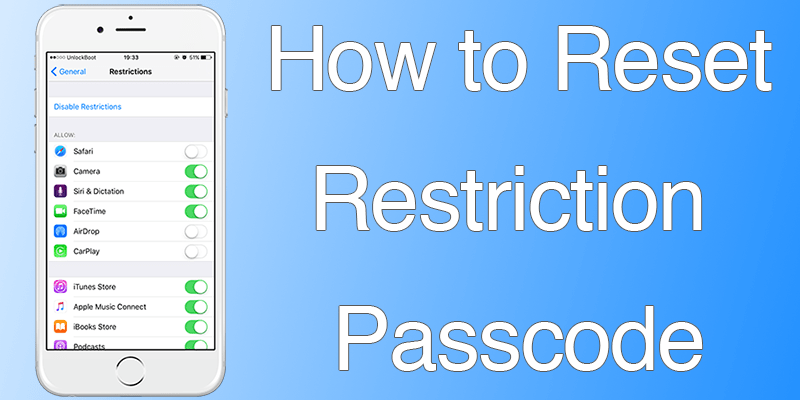
How to Reset Restriction Passcode On iPhone or iPad
We have discovered a simple method to reset a forgotten restriction passcode on iPhone and iPad. As no jailbreak is involved, you need to take more steps to reset restriction passcode on iPhone without a fresh, complete restore that risks losing of data.
For the jailbreak method, here’s a short summary:
- Manually keying in a value overrides the restriction passcode.
- In Library/Preferences/, the file “come.apple.springboard.plist” is to be edited.
The editing process, however, is where the issue is. How can the file be edited and uploaded to the iPhone’s system again? The process to reset restriction passcode on iPhone is a bit longer, but not impossible without jailbreak. You need these 3 things:
- The iPad/iPhone to set restriction passcode for.
- The latest version of iTunes.
- Download iBackupBot
Try the restriction passcode a few times before you start. A “failed attempt” alert should appear when tapping on Restrictions.
Create a Backup with iTunes
- Connect iDevice to PC.
- Open iTunes and make a backup.
- Quit iTunes after backup but keep iDevice connected.
How To Edit iTunes Backup file
- Launch iBackupBot.
- Go to SystemFiles/HomeDomain/Library/Preferences
- Look for a file called com.apple.springboard.plist
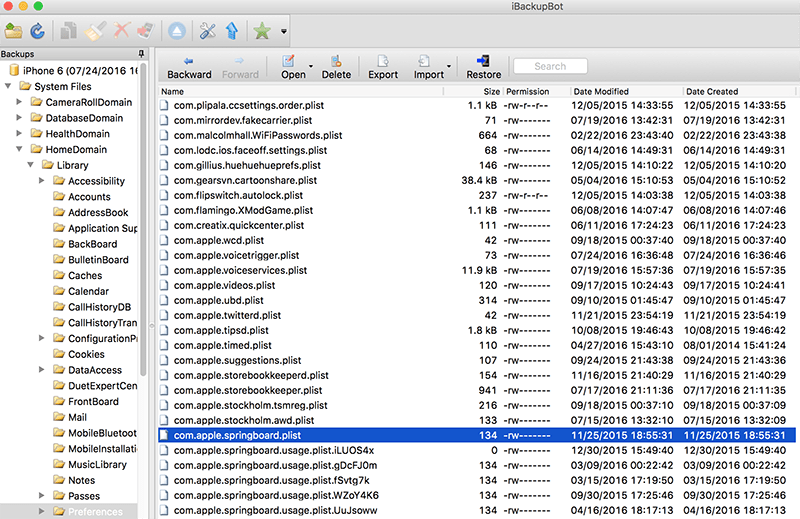
Use iBackupBoot tools to reset restriction passcode on iPhone
- Open in Notepad or any text editor. Use any plist-editors if the file fails to render properly.
- Look for the following line:
<key>SBParentalControlsFailedAttempts</key>
<string>X</string>
(Any number is X)
- Below this line, add this code:
<key>SBParentalControlsPIN</key>
<string>1234</string>
- Save the file and restore it in iPhone through iBackupBot (press Control + T).
- Now reboot your iPhone and press 1234 to restrict passcode. It should work.
That’s all. You can then disable or reset restriction passcode on iPhone. Did you know about this method? If yes, how do you find it compared to the iFile method? Feel free to leave comments.










![30 Best Cydia Repo Sources For iOS 16/15/14 Jailbreak [2024] best cydia sources 2020](https://cdn.unlockboot.com/wp-content/uploads/2020/06/cydia-sources-13-100x70.jpg)