iPhones are indeed very advanced smartphones, yet iOS isn’t really all error-free. This software platform often runs into trouble, the errors are typically user serviceable but unless the correct steps are taken, it might cause a trouble for an iPhone user. iPhone error 3014, also known as iTunes error 3014 is quite common and a lot of people had faced this lately – because a lot of people are trying to update to the iOS 10 that was rolled out just 2 days ago. iTunes encounter error 3014 mostly due to communication error between the computer and Apple servers, but there are other known problems as well.
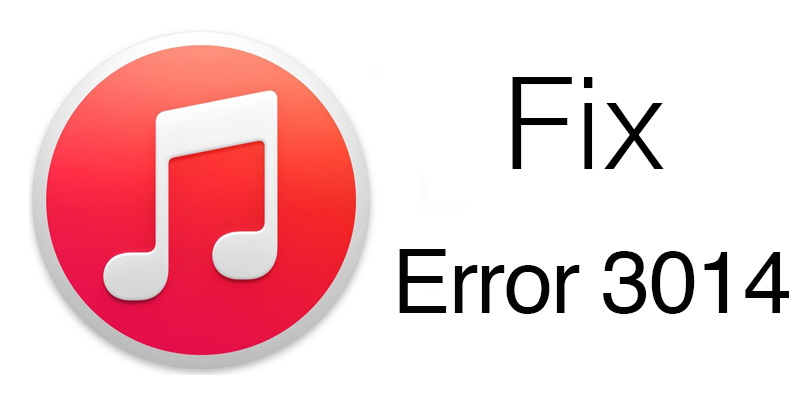
How to fix iTunes error 3014 When you Restore / Update iPhone
Below are the top 6 tested methods to fix iTunes error 3014 and complete the restore process:
- Confirm Having the Latest Version of iTunes: Apparently, in order to download the latest version of iOS and install in your iPhone, iPad or iPod Touch, the latest version of iTunes should be installed on a computer. The older versions may not be able to set the connection parameters right, also there might be a conflict between different versions of iOS and iTunes.
- Check your Computer’s Date & Time: Having a wrong date and time on your computer would create trouble with the internet connectivity. In order to have flawless internet connectivity, having the accurate time zone and date set in a computer is necessary. If you use a Windows computer, click on the bottom right corner on the task bar and change the date & time into proper values. Try using iTunes after you are done.
- Operating System on your Computer: Although this is one of the minor issues that might cause an iTunes error, yet having the latest operating system installed on your computer is the safest bet. If you use Windows platform then check for Windows update using Control Panel. For Macintosh users, you should have update notification if an update is available – update accordingly.
- Check Internet Connectivity: If everything mentioned above is okay on your computer, the issue could be with your internet connectivity. Maybe iTunes on your computer can’t reach the Apple servers and giving you error 3014, because that’s common. Check whether any ports are blocked on your computer’s network settings, or even your router. If everything seems alright then it could be an ISP issue as well.
- Security Barrier: Almost every Windows user keeps a security software in their computer and they often block iTunes. The firewall would block iTunes server connections if an exception is not added in your firewall program. However, the antivirus software may even identify iTunes as a malware. Check with your security program for such issues.Check HOSTS Files: This is slightly advanced level task than the previous ones we have mentioned here. Open this location C:WindowsSystem32driversetc in your Windows computer, and locate the HOSTS file. This file should open with Notepad in your computer. If your iPhone is jailbroken and you have SHSH blob files located at Cydia or any other jailbreaking servers then you would have to add an IP address to the HOSTS file. Add this line at the end of the HOSTS file 74.208.10.249 gs.apple.com.
Conclusion: These 6 methods should resolve an iTunes error 3014 issue. If your problems aren’t still resolved, it could be an Apple server issue.










![30 Best Cydia Repo Sources For iOS 16/15/14 Jailbreak [2024] best cydia sources 2020](https://cdn.unlockboot.com/wp-content/uploads/2020/06/cydia-sources-13-100x70.jpg)